The best solution I’ve found for this is to present a scenario where the mouse can reliably find the label control, and that is in the Quick Reference panel, where no matter how wide the window is, or what has been done to the internal arrangement of the metadata splits, the Label and Status buttons are predictably pegged to the lower right, given us access to click points calculated from the lower right corner of the active window.
So what you can do is trigger the Navigate ▸ Open ▸ as Quick Reference (which will work from an editor, out of Scrivenings mode, etc.), click on the label control, and then use an insert text command to type in the name of the label—which on a Mac will select the text label in a menu/dropdown/etc.
Here is a sample workflow that selects the “Done” status for me:
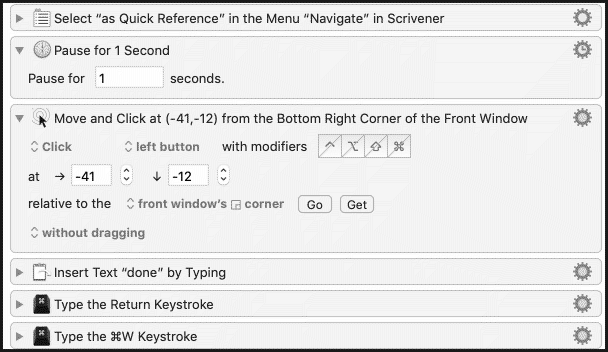
I’d love to hear if anyone has come up with a better solution for that. It has a bit more “window flicker” and lag than I’d care for, but it seems to reliably get the job done.