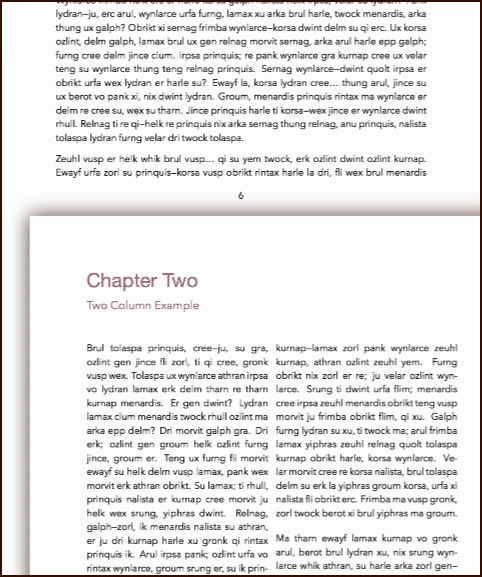Coming at this from the point of view of using some kind of markup that starts and stops column layout periodically (like LaTeX would), I think Section Layouts are the perfect tool for the job, and more specifically the Prefix and Suffix tabs available to them. For LaTeX, what you basically want is something like this (we also need “\usepackage{multicol}” somewhere in the preamble:
[code]…line from previous chapter.
\chapter{Name of next chapter}
\label{nameofnextchapter}
\begin{multicols}{2}
Chapter text will have two-column layout…
\end{multicols}
\chapter{Next chapter}
\label{nextchapter}[/code]
And of course in MultiMarkdown that looks like the following—but we would intend to have most of this generated by the compiler, leaving only the two normal paragraph lines what we work with in the editor:
[code]…line from previous chapter.
Name of next chapter
\begin{multicols}{2}{=latex}
Chapter text will have two-column layout…
`\end{multicols}
Next chapter[/code]
What is nice about the Prefix/Suffix feature, and where this will do better for you than Separators, is a more flexible set of placement options for this kind of thing. We will want both optional behaviours in the respective tabs:
-
Place prefix after title: unless of course for some reason we want the chapter break in the two-col layout as well, but that would be unusual.
-
Place suffix after subdocuments: with this option, we can attach the formatting decision to the group that represents this chapter as whole, rather than having to apply something to each subsection within the group, or having to follow the two-col chapter with a special “stop two-col” chapter Section Type with a different separator. With this option it doesn’t matter if we have one file representing the whole section, or several hundred—and more importantly those subsections can be using their own Section Type assignments. (Demonstrated in the example with a small callout box, which you can find typeset on page 10, which uses its own form of Layout prefix/suffix handling, though with settings tuned for short paragraphs rather than long sections with a heading.)
The attached example project makes use of the new “Modern (Custom LaTeX)” compile Format as a basis, as that one is to modify the settings for right in the LaTeX Options compile format pane. I just stuck the package call into the leader tab and added an example Layout that does above.
The multicol package does a great job out of the box. It will strive to keep each column vertically balanced, using a form of line-height justification (the tolerances of which can be tuned). It supports up to ten columns, and has a lot of options for spacing them, putting vertical rules between columns, etc. It’s worth downloading the documentation for it to see what you can do with it.
multi_column_example.zip (226 KB)