Here you can see that I have set up collection binder searches for both notes bookmarks (with the string “\” and comments bookmarks (with the string “===”). The notes bookmarks are for bookmarks addressing entire binder documents (text and folders), the comments bookmarks are for bookmarks addressing specific locations and strings within the text of documents. The first screenshot shows the search-where settings for the notes bookmarks collection where I have specified “Notes” as the target content for the search.
You have a limited amount of time to go back and edit your posts, 5 - 10 minutes, something like that. After that, they’re locked.
Hi All,
and thanks for your posts.
Login, thanks for the pointer.
Katherine, lunk, I’m afraid that just because you don’t see the need for tagging specific words or sentences, it doesn’t mean it’s not a genuine requirement by some.
Even if I split, I still need to highlight those specific words or sentences to see them immediately (unless, as I’ve said before, I have some files just a sentence or an expression long - really?!?!  ).
).
It MIGHT be workable if I did that just once. But imagine a living/developing document (a lengthy book/thesis) where at some point I might edit heavily and now I need to review and redo what will be highlighted/split or not…and I have to go over some more splitting or merging and highlighting and…and gosh, that really is not what I should be spending my time on.
Yes, I have noted and do know about the binder’s ability to collapse/expand, etc etc.
And that you may be able to ‘hide’ almost everything whenever you want.
But the management of all those itsy bitsy little files over the course of a book’s lifetime is…just…have I said nightmare already?
As for other tools who seem to do exactly this … you may be interested in granthika: granthika.co
I say ‘seem’ because I haven’t yet looked at it properly, but perhaps their demos or descriptions of this feature may describe it much better than I have been able to.
Please note that when we ask/ed for this feature, we weren’t all newbies.
Some of those who asked have used Scrivener extensively and considered different sticky plaster solutions.
I suspect that all of those who asked knew exactly what they wanted.
So please don’t tell me that what I need is not a real need.
Or that your way of meeting my need is good enough for me.
I’ll be the judge of that.
Yes, Scrivener may be beautiful - but like the love of my life (my partner), it’s not perfect. At least, not for me.
I still love Scrivener. Whether in future I’ll be using it for all my writing I don’t know.
After I’ve finished my current work I’ll explore it some more to see if I can’t find a more convenient approach than the one I currently use (using comments with specific starter words/strings to indicate particular themes/threads…it’s not a bad way of ‘tagging’ but the review of retrieved files in a collection is not very convenient).
I’m sorry if this post sounds rather terse. Please don’t take it personally.
But it’s clear I’m not describing what I need well enough, it’s clear nothing can or will be done about this, and so it seems pointless to go on and on about it.
I’m still very grateful to you all - team and forum users - for all support and for sharing your knowledge and experience.
But I don’t think I have anything more useful to say…so I’ll get back to using Scrivener instead of writing about it 
Take care all,
Michelle.
It doesn’t go all the way that the original requester has suggested (like being sortable, for instance), but one thing I’d like to see is for the comments in the inspector to behave like this:
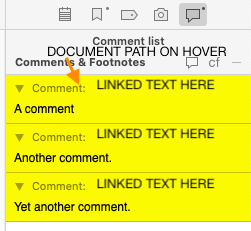
That way, when you have one document or multiple documents selected, you could see at a glance what text (or at least the first few words) the comment pertained to, and be able to find out what document it was in without clicking on it.
Any possibilities for this?
Thanks to all who have braved the strange Scrivener bulldog league to argue for obvious and rational improvements to Scrivener.
Randall Lee Reetz
Exactly! Thank you "EndlessLoop "! That would be a ridiculously important and simple improvement!
Randall Lee Reetz
Katherine, lunk, I’m afraid that just because you don’t see the need for tagging specific words or sentences, it doesn’t mean it’s not a genuine requirement by some. Michelle.
Thank you,
Randall Lee Reetz
Wow. Just a very simple request in all of this. Can someone please post as simplified a version of doing this “bookmarking” (of text strings/points in a manuscript) as possible? Or at least point me to the post where it exists.
Thanks!
Can someone please post as simplified a version of doing this “bookmarking” (of text strings/points in a manuscript) as possible?
First, just to be clear up front, Scrivener 3.0 cannot link text to text, for instance like OneNote can. (I think that’s what you’re looking for. If not, please clarify.)
What it can do is link text to documents (via internal Doc Links) and documents to documents (via Doc Bookmarks).
There are a number of ways to work around this, which may or may not be useful to you, depending on your working methods and how detailed/granular you are willing to structure your binder items.
Here is a thread wherein AmberV of L&L Support discusses these workarounds. Be forewarned, it’s not simple in the reading, although depending on which method you choose, it may end up being simple in the implementation.
Best,
Jim
Thank you, I want to take a more detailed look at that, I will certainly need to change approaches throughout the writing of anything.
This morning I started using comments, where I grab text with an unfinished segment in the middle, tag a word from within the group, make a comment out of that word, then paste the text block into the comment. In scrivenings mode, with the entire draft selected, I am now able to use the inspector to quickly locate all of the unfinished segments in my draft.
But thank you for the advice! I will probably need to get more granular as I go.
I agree with this assessment completely. Having only used Microsoft Word before coming to Scrivener, I expect a bookmark to function the same way a physical bookmark functions in a book, it should be like an anchor dropped at a specific site. In my example, I have many places in the text where I use foreign language phrases. I want to drop a bookmark at that phrase, and come back to it later when I’m ready to work on them. Thanks for giving the hint of using annotations to create ersatz bookmarks.
The meta-data functionality now called “Bookmarks” would make more sense if it were instead called “Resources”. The word bookmark suggests some ability to come back to a particular place in a text. In its native context, a book, a bookmark allows the reader to quickly locate the last page read or a otherwise significant page in the text. One can place several book marks into a book, one can color code those bookmarks. One can write notes on the part of the bookmark that sticks out from the pages of the closed book, But mostly, one can quickly see and respond to all of the bookmarks placed into a book or a series of books.
…
May I suggest that the meta-data scrivener now calls “Bookmarks” be renamed “Resources”.
I agree that calling it Bookmarks is counter intuitive Resources would be better. It took me a while before I realized that it was a place where I could put links to reference material that I use as opposed to putting them in the research folder.
Of course it would also be nice to have an actual bookmark facility within scrivener. One that shows a list of the places within the book that the author has placed marks for easy navigation.
Since almost all my resources that I place in Bookmarks are PDFs it is easy enough to create the book marks in the PDF itself using the built-in PDF tools. There are also tools which help you color code the highlighted text in different colors. You can also color code and customize how the book marks look (italics, bold, bold-italics).
Why would Scrivener want to recreate the wheel when the tools already exist?
Please. I’m to muck up my project at the binder in order to apply metadata effectively. This is a non-solution if ever there was one… falls obviously into the intentionally ludicrous and facetious categories.

