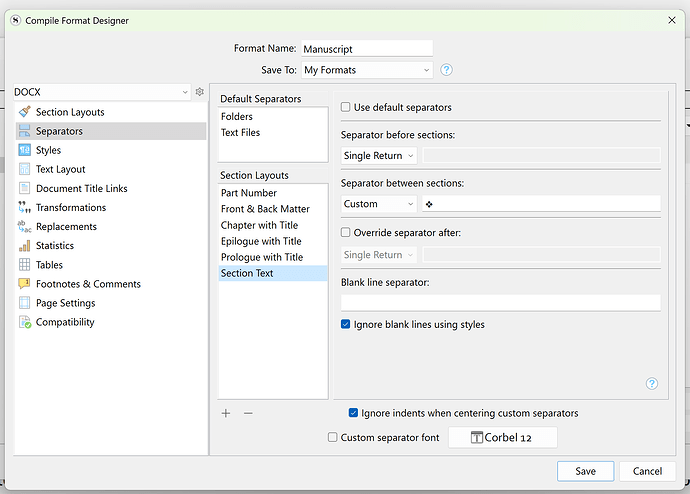I don’t know either. I’m on the latest version of Scrivener. Thought maybe I needed an update.
At the moment I’m a little confused about what you are doing in Word vs. Scrivener, e.g.
What is “it”. And “compatibility mode for all new documents” is a Word thing, and this document spit out by Scrivener is not “new” when you open it. It exists. On first open in Word it is corrupted? If not, File Save as to a DOCX format doesn’t work? (I’ve forgotten what F12 does on Windows Word, sorry)
- Compile to Word.
- When the document open in Word, press F12 (same as File > Save As).
- Save over the existing copy in Word. (Compatibility Mode goes away.)
- Close Word file.
- Open the Word file again. Compatibility Mode shouldn’t reappear.
- However, if you compile from Scrivener again, it will overwrite the Word file in Compatibility Mode every time. (Nothing L&L can do about that, I reckon.)
- The random hashes # are probably dividers between your Scenes and per Chapter and can be set in Scrivener’s Compile > Edit Format (of a compile format), then in Format Designer, select Separators and Section Text.
The last point is an assumption.
If you have the latest version of Word, ensure you’re compiling to DOCX, not DOC.
If the problem persists, compile to RTF, another format native to Word.
Another possibility. Is what you compiled something you typed directly into Scrivener, or does it contain certain text copied from the internet or even other Word files and pasted into Scrivener. That’s another source of buggy unseen errors in Scrivener. It can be overcome by using Select All (Ctrl+A) in a Scrivener file’s editor, cut (Ctrl+X) and Paste and Match Style (Ctrl+Shift+V). Test a single file that results in random hashes in Word.
Yes, it will separate at the point of each # into separate Scrivener documents. Can’t recall that importing brings in the hash though.
My take on this is that RTF is Scrivener’s native format. RTF was created by Microsoft and the best RTF to DOCX converter is Word.
If you are compiling directly to DOCX, Scrivener is compiling to RTF then invoking a third-party converter to convert it to DOCX.
So, if I were to use Word, I’d still compile to RTF and open that in Word. (Mind you, for us Mac users, KB built his own DOCX compiler, but I don’t use it so have no knowledge of it)
![]()
Mark
Oo, the RTF file also opens in Compatibility Mode and then needs to be saved as a DOXC. That’s too much of a schlep, since I now have to select Word Document (which is DOCX) from a dropdown.
It’s like Scrivener compiles to Word insisting on opening in US-English. It requires a manual intervention I can live with.
As a virtually Microsoft-free zone (only Skype, which a couple of people insist on using!) I can’t really comment, but to me having to select DOCX from a dropdown is nowhere near a schlepp for me. In fact I have to do that frequently for many other apps.
But when it comes to Scrivener, my word processor is built on the same text engine as Scrivener and also uses RTF as its native format. Everything else I do goes through Markdown, and I’m gradually moving that way for more projects.
![]()
Mark