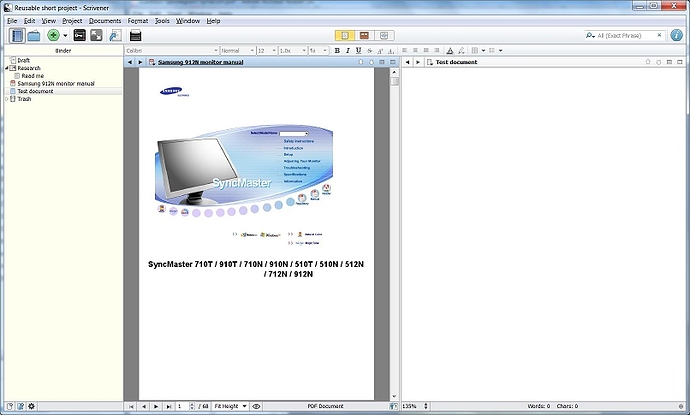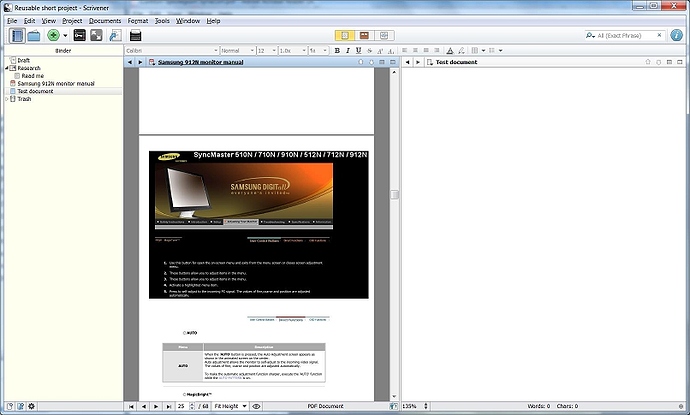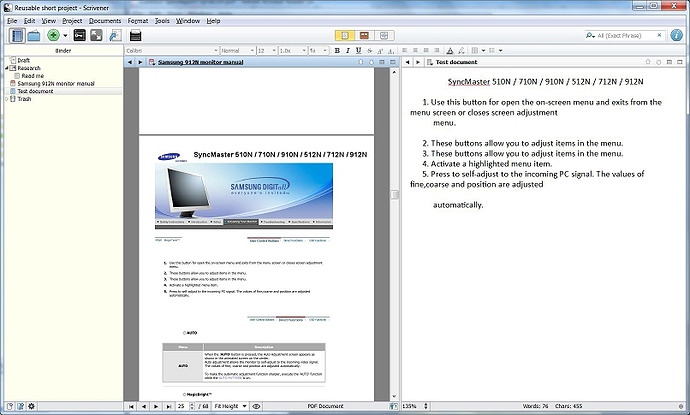Please - I never said scrivener should be a PDF tool, I said it should be able to import PDF files in the Manuscript/Draft folder, and not just in to the research folder, in addition to some minor features so we don’t have to copy PDF content so manually as we need to do today.
By the way, I have written many non fiction books with other tools, and now my first in Scrivener, so I think I know a few things about what Scrivener can to for non fiction writers that - as you put it - write new text.
Please read the documentation of Scrivener, the thoughts of the author/developer of scrivener when he started to make it, and what his goal and purpose was… also read some of the selling point in the marketing material for Scrivener… would be great if you did that so we can talk about what this reduced PDF support actually does to Scrivener - based on what Scrivener is supposed to do. Because Scrivener is now going backwards based on the original goal.
Just look at the template system, the Compile features where you can select Non-fiction with sub-heads and how you can select formats for academic articles and so on. Scrivener is marketed to people writing theses and all kinds of scientific articles. There is even insert features for Math Type Equations in Scrivener, so what you are saying is just not accurate at all. Scrivener is a tool for organizing research material, referencing this material and with those features included it becomes very cumbersome when it is not possible to import PDF files in the manuscript folder.
The extensive focus on organizing material, the research folder etc attracts people like me that are writing books based on material that come in photos, illustrations, pdf files, websites and so on… and on and on… and if you look at Scriveners features and all the focus it has on organizing material for research you might start to connect the dots… in to a line - a red thick line that goes through this entire applications development.
Organizing material is a major feature of Scrivener !! So what you are saying is just completely false. Just because you do not need to import PDF files does not mean that nobody need to… In my work this would save me about one hour per day, so it is not just a minor feature, but a huge time saver. And like I said, I write many books, about 200 pages per month.