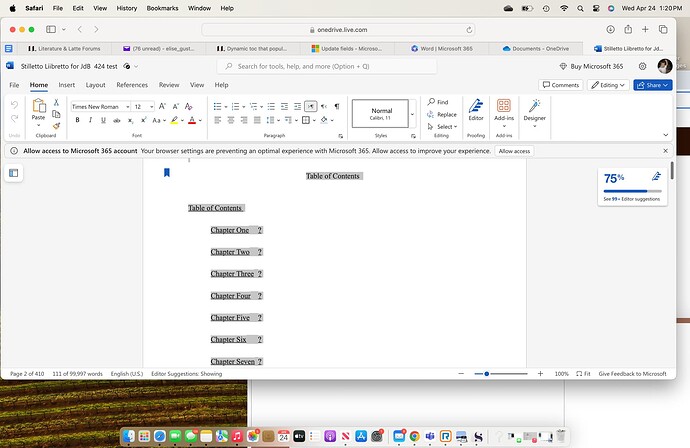to press f9 do I need to also select the shift key or the ‘fn’ key at the bottom of the keyboard?
No usually, not. On my keyboard (Windows machine) F9 doesn’t have an elevated state, which would require you to press Fn+F9.
Try the different combinations you mentioned. Fear not, nothing drastic can go wrong.
on my keyboard on a mac you need fn with the F9, but as Kevitec57 says, there is not harm in trying all combinations.
If one of these does not work, then you need to find out why you do not have dynamic TOC in your word document.
@Kevitec57 solution is the correct one.
Press Cmd A to select the whole document
It should all be grey.
Then press Fn together with the F9 key
the page numbers will appear.
My solution of right clicking in the table of contents did not work because there is not a Word table of contents. But this does not matter. The solution above from Kevitec57 is the correct one.
I hope this solves your problem.
PS I tried compiling a document from scrivener to word (which I don’t usually use) and this process worked. I also had the ?? at the beginning.
when I click command a only the chapter titles in the toc turn grey , not the whoel documnet. Is that right? When I click fn & f9 button nothing happens
this is the screen shot with the grey highlit chapter headings. When I click f9 nothing happens. If i understand correctly then the chapter page numbers should replace the question marks?
when I command a in the toc page, the chapter headings light up grey, not the whole document. The when I hit f9 nothing happens
Try Cmd A somewhere else in the document and then hold the Fn key while pressing F9. Yes the question marks should be replaced by page numbers.
But be patient it may take a while to update since your document has over 400 pages I think.
so just keep holding the f9 key til I see a change take place in the doc?
hit command a in the toc age. The headings all turned grey. Not the balance of the document - only the headings. I hit f9 and waited, still nothing happened.
however when I tried to print while in ms word, a text box populates that says ’ preparing your pdf to print – then turns it into a pdf. the page numbers for the chapters are there in this case but now its in a different file format.Am I doing something wrong on that step? why does it convert to pdf when I ask it to print?
I hit print and got a message box that said ‘preparing your pdf to print’ then a pdf pops up - it has the correct pages for the chapter heading but now its a pdf instead of a word doc.
In the scheme of things, 400 pages is irrelevant. The refresh should update instantaneously.
Scrivener might not know what a page is, but Word knows. Your file should be short of 1 MB in size, if it contains text only. I ran a test on a 110,000-word document of 283 pages at 408 KB. So my guesstemate won’t be far off.
I think this is because you are using the web version of word. Do you have Word installed on your computer? For these tests it would be better to open in word on your computer not in Safari.
This may be the reason F9 does not work.
This is because it needs to produce a pdf that you can print because you are working from an online version of Word. If you simply save your document now you should have a docx file with the table cf contents with the correct page numbers. As I mentioned before you would avoid these problems if you use a version of word installed on your computer and not the online version in Safari.
Ok you might be on to something here! I think I am using a web version of word.This might have become a Microsoft issue rather than a scrivener issue. I purchased the ms 365 basic package. So when I go into the one drive I can put up my documents and it ‘looks like’ I’m in word. When I try to download the word app onto my desktop, ms doesn’t recognize my account - any thoughts?
It never was Scrivener issue. I do not know what the microsoft 365 basic package includes and in particular whether it includes access to a desktop version of Word. You need to check this. I am sure there is a solution even with the online version and will check for you tomorrow, as it almost midnight here.
I am sure it is possible to get it working properly.
ok got it – now tell me this – when I compile and export, some of the chapters have numbers and others have words – see screen shot – I have a feling i must have somehow done that by writing in chapter numbers in scrivener – can you tell me how to get uniform formatting?
Ok – Kevitec57 you’ve been a big help. See if you can advise oaths – once I expert, the toc has some headings Chapter 1 and some headings Chapter One – I think I did something weird in the formatting I did in scrivener to make it export that way. Any thoughts?