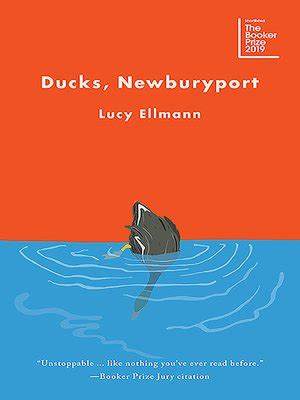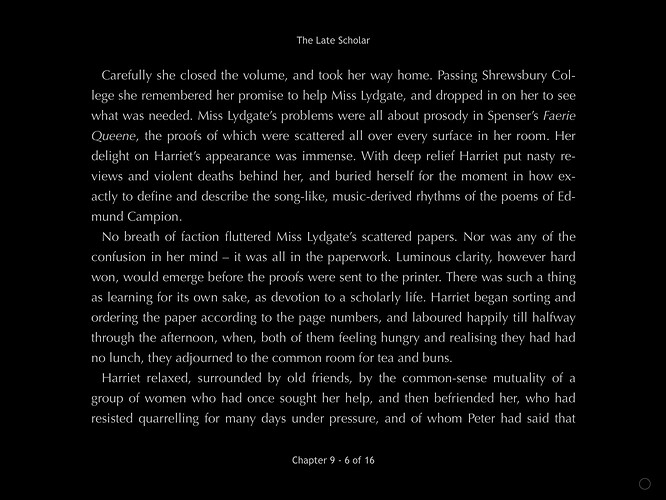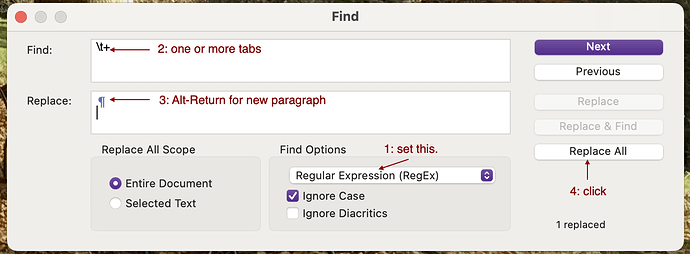With soft hyphens in long words, they will be broken at syllabels, so no word spaces will be stretched.
Not on the actual line, but there is no guarantee it won’t cascade into wider spaces for the following line. Or the one after…
My understanding is that if you insert them yourself, they supersede to where the e-reader would have.
Although (and even more) I am pretty sure an e-reader never splits words when the alignment is set to justify - the exception being the word that’s longer than a line. (I’ll have to pull out my Kobo and check; mostly to see if it does in the case of combined justify alignment and manually inserted soft hyphens. ← One day maybe.)
My bad, I actually meant text editor in general, right.
If you test it, you’ll see that Scrivener (or text editor in general ![]() ) only stretches the word when it ends up alone on the line.
) only stretches the word when it ends up alone on the line.
Else, it stretches the space between words.
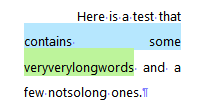
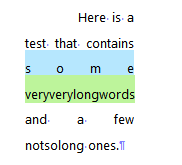
And yes, that is something I have seen in the past (tho rarely) in magazines.
But impossible to reproduce at at book size page/column.
So yes, it is pretty much time wasted in my opinion too.
A human typesetter might choose to do either, or both, depending on the amount of space that needs to be filled. This is one example of a situation where algorithms don’t necessarily make the aesthetically best decision.
Then (for the sole purpose of discussing), is there a way to manually override that algorithm ?
To force it into stretching more than a single word ?
I guess one could trick the software as per how many words are on a line (in page view - and I’m only talking for print, here) using non-break spaces… (?) Although that would only play with spaces width, and do nothing as regard to words being stretched…
I see.
But I generally find the app to be quite unreliable.
What about a real Kobo device ?
For example, the app doesn’t pay any attention to titles being of a different font size, and whatnot.
In other words, the app is clearly not behaving like the real thing. (I got it on Windows.)
Pretty useless as a mean of testing an epub BTW (for anyone interested in what I think on the matter…).
I don’t have any problems with the app, merely that I can’t buy books with it, which is no big deal. I’ll check my Kobo (stupidly and skinflintishly I bought the original one, model N905C, without a backlight), but I don’t know if it’s possible/how to take a screenshot on it.
OK, my very basic Kobo doesn’t have a soft-hyphen algorithm; if my wife has her Kindle around, I’ll check that.
But the basic fact remains that as a reader, I choose the font, font size (and even on my basic Kobo, I can change the weight of the font arbitrarily) and justification, so if ever I produce an eBook, I won’t trouble myself over these things.
![]()
Mark
You could manually edit the output file. You could add soft hyphens to the input file. But no, there’s no way to make the algorithm give a different result. (At least not in Scrivener. I can’t speak for other programs.)
On Mac, it’s View=>Text Editing=>Show Invisibles.
Type “Show Invisibles” into the Help Dialog and it will highlight this command.
I had two thoughts when I saw this question: if it’s an ePub issue, CSS could solve the problem. (I recently found a way to substitute no symbol for circles, bullet points, dashes, etc. on misbehaving lists with one line of CSS). But alas, if there are no carriage returns, there are no paragraphs.
HOWEVER,
OP claims that he inserted {spaces? a tab? multiple tabs?} to create the appearance of paragraphs in the editor. So you could compile the file to text–or even just File=>Export Files=>plain text
and then you would have a single *.txt file. You could run this file through sed or awk (Unix programs that have nothing to do with Scrivener) and wherever there is a period followed by multiple spaces or a tab(s) you could substitute a carriage return or line feed, save that as a new file and then import that file into a new Scrivener file: voila, you now have paragraphs.
As OP does not seem to possess the wizardry for such a task, s/he/they/their magnificence could find a coder on fiverr.com to write the script. (I have no connection with the site, other than being a reasonably satisfied user.)
Secondly, OP could simply say the hell with it, “no paragraphs it is” and follow in the hallowed footsteps of Lucy Ellmann (Ducks, Newburyport), James Joyce (the “Penelope” chapter of Ulysses) or if memory serves, much of Michael Brodsky’s Detour. Céline’s Voyage? No.There the issue is sentence fragments but not paragraphs. But I am sure there are other examples.
Note: Believe me, I know what it is to vent and the temptation to do so on a (more or less) anonymous forum is great when software doesn’t do what you want it to do despite your best efforts. Scrivener is an incredibly useful program that has gotten me out of a jam on more than one occasion. For many use cases, it’s not complicated at all–you could simply write in a single editor pane, export the contents to Word and you’re done–you don’t even have to compile! If you have other needs–and as OP does not know how to take a Mac screenshot (ten seconds in Google, btw)–you may, as with all things, encounter a learning curve. If you ignore that, then Scrivener’s grapes probably will be sour.