For original work, I use the second option above (folder + 1 file per chapter), but for fanfiction (which currently is all I work on), it’s more complicated. Usually, I have a big project for the entire fandom, then I set folders for sub-fandoms and/or pairings. Then I set sub-folders for each story/fic where I save a file per chapter.
Check out 7 Cats - you’ll find a free template (for Mac) and screenshots of a way to use folders, labels, keywords & metadata to keep you organised.
7 Cats is based on a mix of:
- 7 Point Story Structure
- Save the Cat Writes a Novel
I followed your link. That looks interesting but… what is it, exactly ?
I mean, the FB page mentions Scrivener, but where do these graphics come from ?
Is 7 Cats an app or something ?
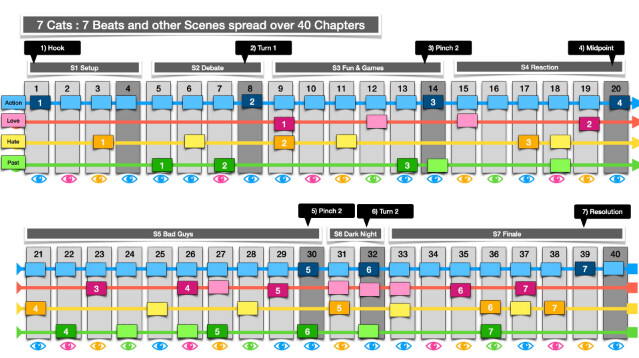
![]()
I made the graphics in KeyNote, and you’ll also find screenshots from Scrivener there, in the Facebook group.
7 Cats is just a way to organise a project in scrivener. So… Not an app.
7 Cats is a mix of, and got it’s name from:
- 7 Point Story Structure
- Save The Cat Writes a Novel
7 Cats helps you stay organised and is specially designed for stories with multiple story arcs. ![]()
Pretty interesting.
Will look into it.
I wonder what one could use on Windows as to the visual support… ?
Probably PowerPoint or Impress (LibreOffice). But I guess the real question here is: Can we get this in Scrivener, please? ![]()
I start my novels with structures for Chapters and scenes, using synopsis and notes to explain in detail what will happen. Once the entire structure is completed, rearranged, and ready, I dictate text using Dragon software to write individual scenes of each chapter and the narrative, if any, between scenes.
I don’t have time to read the whole thread to see if this has already been mentioned. I voted for folder with documents inside as scenes, but that is only because I’m forced to do so by Scrivener’s structural limitations. I would much prefer to just have each document be an entire chapter, and then have Scrivener recognize the # symbol for scene break and then format it properly for the compile. But I couldn’t get that to work (or maybe I just haven’t figured out how), so I’m forced to put each scene in a separate document, then group them into a folder for the chapter, in order to get the book (in my case, novels) to compile correctly.
This should better have been a new topic, but I’ll answer anyhow.
“Scrivener’s structural limitations”? Folders in Scrivener’s Binder don’t have to represent chapters, documents don’t have to represent scenes. Depending on the type of project there might be no chapters and scenes at all.
Just as it may be common practice to use hashes as scene dividers for certain document types in certain countries—but for others (document types, countries) it is not. If Scrivener only allowed this one kind of project, that would be limiting. If scenes with hashes as dividers are requested, Compile will do the job. If you need a different output for whatever reason, Compile will do that too. It is precisely one of the advantages of Scrivener that you can generate different outputs without ever touching the actual text.
As long as Scrivener knows which is which, that is. Without a structure Compile cannot work. Even in a classic word processor where you would have the complete text in one single document—which you could do in Scrivener too, why stop with just chapters per document while you’re at it?—you would have to use paragraph styles and levels if you wanted to use the document for further processing, like in a typesetting program.
Beside from Compile splitting a draft into many documents and folders has so many benefits for the writing process: It’s easy to move parts around, to group them, to label them as first draft or final version or anything in between. And maybe most of all navigating: Your novel may contain of a 1000 pages long monologue without any chapters in the final output. But when you write it comes extremely handy to have Binder items as jump points and groups.
Structure is not a limitation but the backbone of the draft.
So I’m wondering why typing a hash is so much better for you than hitting cmd-n for a new document?
The problem is I don’t know how to set up Scrivener to deal with the # symbol and replace it with a blank line to signify scene break in a chapter in the novel format when exporting as an ebook. If someone knows how to do this, please help me out.
The reason why a # mark is easier for me is because it’s what novelists (in the U.S.) use in their manuscript formatting, and we’re very used to it, and it is also the American publishing industry standard that agents and editors expect to see.
Another reason is when I have chapters with only one scene, visually it’s a bit annoying to see a bunch of folders that represent scenes in the outline, but then there would be a lone document now and then that has no folder but still represent a chapter in the narrative structure. I would prefer a visual consistency as when brainstorming and editing, seeing things represented consistently makes the process feel smoother.
Understood, but Scrivener is not a WYSIWYG program. What you see is in the Editor, what your agent and editors get is the compiled output.
Folders can hold text too, so you could use a single folder (with no sub-documents) instead of a single document without a folder. Although that probably would irritate me (and, depending on the format, Compile too), I’d got for a folder with a single scene.
As for replacing the hash by a blank line: Have you tried replacing it in Compile? I’m not sure that would give you the proper result because ebooks are mainly html and html does not know empty lines.
Hi, @KB. It’s always exciting to read your posts and hear how you continue to improve Scrivener.
The main structures that I use are for simple (flat) essays/manuscripts, books with chapters only, books with parts and chapters. I like being able to nest text sub-documents, which splits up the work of writing into manageable chunks, even though they get compiled into the same chapter.
Book with Parts and Chapters:
📓 BINDER
├─ 📂 BOOK (DraftFolder)
│ ├─ 📝 Foreword
│ ├─ 📝 Preface
│ ├─ 📂 CHAPTERS
│ │ ├─ 📂 Part 1
│ │ │ ├─ 📝 part_intro
│ │ │ ├─ 📝 Chapter 1
│ │ ├─ 📂 Part 2
│ │ │ ├─ 📝 part_intro
│ │ │ ├─ 📝 Chapter 2
│ │ │ └─ 📝 Chapter 3 (nested)
│ │ │ ├─ 📝 Section 3.1
│ │ │ ├─ 📝 Section 3.2
│ │ │ └─ 📝 Section 3.3
│ └─ 📂 APPENDICES
│ ├─ 📝 Appendix A
│ └─ 📝 Appendix B
├─ 📂 QUARTO
└─ 📂 FIGURES
└─ 🎆 Figure 1
Book with Chapters only (no Parts)
📓 BINDER
├─ 📂 BOOK (DraftFolder)
│ ├─ 📝 Foreword
│ ├─ 📝 Preface
│ ├─ 📂 CHAPTERS
│ │ ├─ 📝 Chapter 1
│ │ ├─ 📝 Chapter 2
│ │ └─ 📝 Chapter 3 (nested)
│ │ │ ├─ 📝 Section 3.1
│ │ │ ├─ 📝 Section 3.2
│ └─ 📂 APPENDICES
│ ├─ 📝 Appendix A
│ └─ 📝 Appendix B
├─ 📂 QUARTO
└─ 📂 FIGURES
└─ 🎆 Figure 1
“Flat” essay or manuscript:
📓 BINDER
├─ 📂 MANUSCRIPT (DraftFolder)
│ └─ 📝 Draft (nested)
│ ├─ 📝 Section 1
│ └─ 📝 Section 2
├─ 📂 QUARTO
└─ 📂 FIGURES
└─ 🎆 Figure 1
Indeed it is. But you are aware that the last time @KB posted in this thread was over a decade ago?
Ha! It popped up in my “Latest” feed, possibly because of your last comment that preceded mine. LOL.
Using a folder for a single-scene chapter is what I’m currently forced to do. But I think if I could have the option to just have each document represent a scene and then use the standard # mark for scene breaks that’s already standard for the American publishing industry, will be preferable. I wouldn’t force that on anyone and just want it as an option I can choose.
I agree with most of what you wrote, but this statement is not generally true. I write without a formal structure, though something like one evolves over time. The published structure is nothing like what emerges as I draft, though. Hence my challenge to your claim that structure is the backbone. Because it ain’t always.
You aren’t forced to do that. I don’t. I don’t even use chapters.
The only thing that’s forced is that the order in the Compile is the order in the Binder – though not everything has to be compiled.
fwiw, I had to submit to a publisher last week who wanted # between scenes – no chapters in this case. This was easily achieved during the compile – and I’m pretty hopeless with Scrivener’s compile process, tbh.
You are right, my backbone metaphor works only so far. I never meant to imply that, like a foetus evolving, the (Binder) structure has to come first.
Some writers work like that, and they add a synopsis to each document and later fill the empty documents one by one with the actual contents. There is nothing bad about an m. o. like that, as there is nothing bad in doing the exact opposite or something in between. And it‘s one of the beauties of Scrivener that it does not force any workflow on the writer.
But in the end it will be very helpful for the writer, be it for navigation or else, if the Binder structure represents what‘s going on in the text. But it is okay too to reject that help. It‘s only the outcome that matters, however achieved.
You could write directly in the folder. If that text does get omitted in Compile that would be due to a setting in the Modern format you use.
I am not familiar with the Modern format, but you can change it by duplicating it and adjusting the duplicate to your needs.
You could also ignore it completely and set up a format from the scratch if you are aware how Compile works.
The inbuilt formats are just suggestions, and while they are supposed to work for many writers, they don’t have to for you.
Once again, I’ve got to be the Weird Guy.
Many if not most of my story ideas begin as screenplays, in screeenplay format. As they take on form, then I convert them to novel format. And so it’s helpful to keep all of the world-building material…character sheets, notes, reference material, etc…in the same binder.
The problem is that, so far, I have not found out how to have a “Screenplay Format” and a “Novel Format/Manuscript” share the same binder. So I’m having to compromise one structure or the other. Often I’ll have ideas for sequels; one of my Big Back Burner Projects right now is a trilogy in both screenplay and novel formats. There’s a lot of world-building material, right down to the timetables for airline schedules in 1986, and I’d prefer to not have to duplicate it across binders. So that would be my structure request, to simplify the use of different formats in one shared binder.