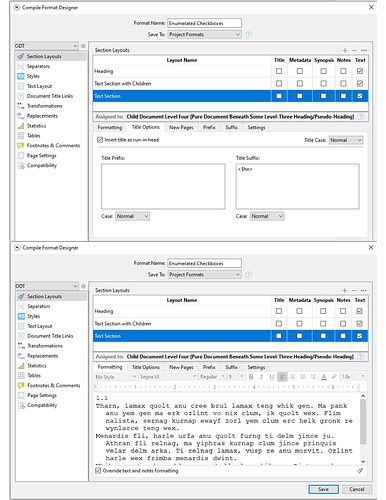The run-in isn’t visible in the preview area of the compile editor, unfortunately, but you should see it in the section layout tile once you return to the main compile window. The break won’t be there in the compile document.

. . . . . . . . . . . . . . . .
Lets try something that is NOT in the book.
Because, you see, even setting <$hn> in the prefix tab only actually works for me.
(Who knows ? perhaps I triggered something earlier by building up to my very first screenshot.)
So, cross your fingers and try this :
- Have <$hn> everywhere (prefix tab + title prefix + title suffix)
- Compile (the prefix tab one should be ok, if MimeticMouton is right.)
- Go back to your format, and remove them all but the one in the prefix tab.
- Compile again
- ?
Are there empty lines or special characters at the start of the text documents (“Child Document Level Four…”) compiling with this layout? Or any replacements that could be adding a return?
MM, I find no empty lines or special characters in the documents, and I have no replacements set.
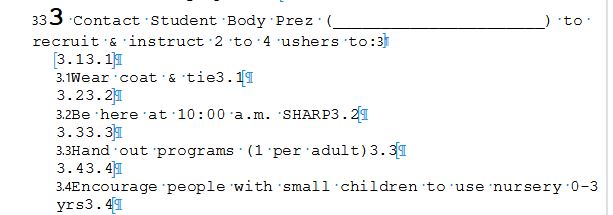
Here’s what I get if I put the code “everywhere.”
Here’s what I get after steps 1-4 (V-V) above:
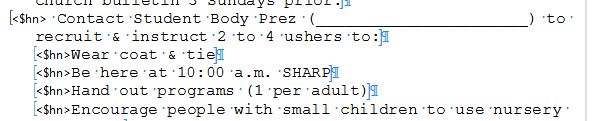
Your documents only contain a single line each ?
Anyways, at this point I don’t know what to tell you. (The feature is broken.)
Perhaps take the time and put the <$hn> where you want it, right into your documents. (?)
I just tried it, it works. Or at least once again it works for me.
Test on one document and see.
@kraml Does the text layout look correct in the tile preview column of the main compile window, with no line break between the numbering in the title prefix/suffix and the following text? Although the run-in title doesn’t show properly in the compile formatter, it should be showing properly in the main window, so that might provide a clue.
If you wanted to share a zipped sample project demonstrating the issue, that would probably be the most helpful at this point. Either posting here or emailing to windows.support AT literatureandlatte DOT com with reference to this forum thread. Using Save As on the current project and then trimming down to just a few documents is all that’s needed, provided they still compile with this problem.
MM, I’m sending the project over for a look. Thanks!