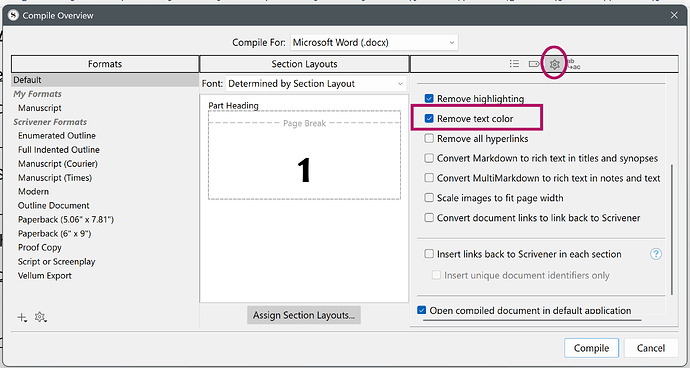Are you perhaps selecting black text on a dark background. You’ll get what you’ve asked for but won’t see it because it needs to be a contrasting colour.
You’d then need to shut that out in Compile by ticking ‘Remove text color’ as white or bright colours won’t render very well, if at all.
Also, if you’ve colored the text black using the Text Color option in the Main Toolbar, the text will stay black until you change it back.
When you select text and right-click the Text Color option in the Main Toolbar can you select the top-left option of the palette (a white square swatch with a red diagonal line) to set it to the default color?
I tried the setting you suggested and it retained the default black color. I set the text color for one sub-folder to white, but it didn’t affect other sub-folders.
It’s a pity that the setting in Appearance doesn’t work as it should.
It works for me. If you find the QSS Stylesheet statement that overrules the Setting, let me know.
You could change all text colors in the Stylesheet to find the culprit…
What is the QSS Stylesheet? I suspect the SS signifies a style sheet, but I have no idea where to find it.
I explained it all in this thread: Help with editing a prefs file to edit QSS?
If you have more questions, let me know…
Thanks. My requirement is too minimal to justify spending time deep diving into XML. However, it’s good to know what to do if that changes.