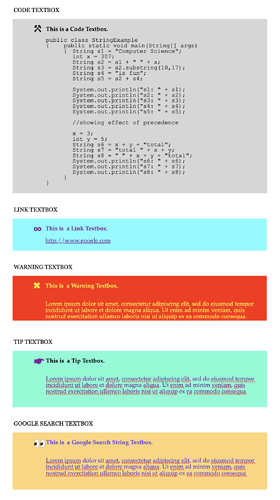Meantime I built a few “text boxes” using Scrivener tables.
Each text box in the following screenshot was constructed using single row/4 column tables. Columns 1 and 4 simply indent the textbox. Column 2 contains the obviously optional symbol and Column 3 contains the actual text.
Regarding the text itself I modified the Block Quote style slightly for spacing.
Looking forward to finding out how this will work in practice.
I’d post for the forum the page w/ a style sheet but haven’t figured out if that’s possible.