Be sure to reset the backup location as well, or the error message will reappear as soon as you make a new backup. (Closing and re-opening doesn’t create a backup, as nothing has changed.)
Katherine
Be sure to reset the backup location as well, or the error message will reappear as soon as you make a new backup. (Closing and re-opening doesn’t create a backup, as nothing has changed.)
Katherine
That’s probably less a solution and more a dodging of the error condition. I wouldn’t recommend putting your automatic backup folder on ~/Desktop, for one thing. That location is meant for storing aliases and short-term things you are presently working on, rather than serving as a long-term archive for huge amounts of information. It will slow down your Mac in the long run, trying to do so.
The main thing you want to do is keep your work separate from your backups, and going by your description that hasn’t yet happened. There is no reason to keep them together under any circumstances, no matter what you are doing—using Word or Adobe Reader or Scrivener. So instead of moving the folder with everything in it to a different location to avoid the warning, what would be best is to separate your working files from your backups.
Right now you have, if I understand correctly, all of your important backups stashed on the desktop along with your work. You are avoiding the error by making it so that folder is no longer a live backup folder, but presumably you want your automatic backups in the automatic backup folder.
The best setup will be:
Hello and thanks for being here. I have used PC forever and a day. At age 60 I decided it’s time to be a writer. I started Scrivener on my PC but it seems limited so I jumped all in, purchased a MacBook and repurchased Scrivener. Not sure if I downloaded it correctly but I’ve been writing Mac Scrivener but every time I open it, it warns me that my project is not in a recommended save location and is stored in its own automatic back-ups folder. It tells me it could be overwritten. It recommends that I close the project and move it to a different location.
My question being new to the platform and Mac, is where? When I close it, it’s gone so I have to reopen it to save it(?) and then the message pops up again. It’s a vicious cycle and, well, I’m no spring chicken. Mama ain’t got time. Any suggestions? Thanks in advance.
Seems to me that instead of loading your project, you actually open the last backup, and over, and over.
Have your backup zipped in the option panel/backup, that won’t happen again.
If you only have one project going, check this option and Scrivener will load the last project on startup. No need for you to do anything.
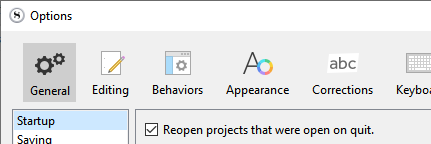
And of course, as the message says, don’t store your project(s) in your backup to folder.
Thank you. I don’t know what I’ve done. I’ve got several zipped back ups of the same project in my documents folder. Maybe I downloaded Scrivener wrong or something. I should have just stuck to my pc and not tried to reinvent myself as being tech savvy and a writer all at the same time. I’ll go through your suggestion and see what comes up. Thanks for the speedy reply
In addition to the above existing discussion on this matter, which I’ve merged this query into, there is also an article on this warning specifically, which provides advice on how to avoid it.
As for Mac and PC, I guess this warning hasn’t been added yet, or maybe you just never ran into it for different reasons, but in this case consider it the software doing you a favour. Working directly out of your backup folder is a really bad idea, no matter what kind of branding logo comes on screen when you boot the computer up. It’s not really a technical thing… it’s like not using your expensive china for breakfast, or keeping the nice stationery in a drawer instead of on the counter where it gets scribbled on without thinking about it.
Having several is perfectly normal. Scrivener doesn’t overwrite any of them until it reaches the max count (as set in the options/backup) for a specific project.
In your Documents folder ? If that is where the options are set to backup, that’s normal too. Just don’t have your project folder in there as well. (I’d pick a better place than such a generic folder, though…)
I for myself create a folder that is something like C:\ScrivBackups, then make sure Scrivener points to it in the options, then drop a shortcut to this folder on my desktop. (I even customize the folder and its shortcut to display an icon that leaves no room for doubts.)
No chance that I later create a project and place it in a folder with such an explicit name.
→ Treat that folder as the vault it should be.
Refer to: