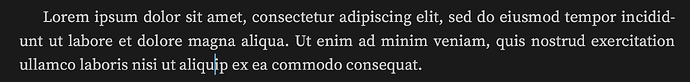This is hardly an issue using monospaced fonts. Serif and sans-serif fonts, however, make it very off-putting.
Yes but… I will sorely miss what a right and proper cursor looks like, once I am inevitably forced to upgrade on account of lack of security updates and software support:
![]()
Here’s a different idea, one that doesn’t require “hacking” macOS. It’s not ideal if you work across different screen resolutions, but:
That’s a 26 pt serif font in Scrivener 3.3.6 on Sonoma 14.1. At 100 % zoom level. Since what you see in the editor can be dramatically different from the compiled output…
I know. Yet another stupid workaround.
I think this new cursor is so noticeable in Scrivener because people have text zoomed to make it easy to read on laptop screens.
I usually view my Scrivener work at a zoom of 250% – otherwise the text would be ridiculously teeny on my 13" screen. At that magnification the new cursor does look huge. In Messages or the Finder the new cursor doesn’t leap out at me, since I don’t have those apps magnified.
I thought this was a Scrivener issue because of the magnification. A number of other apps I use (Obsidian, Thunderbird) don’t seem to be affected by Apple’s design choice, and in apps that are, un-magnified text boxes don’t make it so striking. In fact, I hadn’t even noticed the change in Finder or Messages until I came here to complain!
David
In an ideal world I’d be able to compensate for the width during magnification by dividing the cursor width by the zoom (so a zoom of 200% would result in a half-width cursor, which zoomed up to 200% would be standard width). Alas, this isn’t possible for the same reason that block cursors aren’t possible under the new system: although it’s possible to fix the height of the cursor, fixing the width doesn’t work (any changes to the width that I make are ignored by Apple’s code).
Most other apps either don’t have magnification (plain text apps, for instance, zoom text by changing the font size, not by zooming the view) or don’t use Apple’s text system (e.g. Pages - Apple uses its own private text system for that and so has control over the cursor width). Thus the only other app you see the zoomed cursor is TextEdit.
All the best,
Keith
Or NisusWriter(Pro), Bookends, Yojimbo… any app based on TextKit!
So, if you don’t want to use Pages, Word, Libre/Neo/OpenOffice as your word processor and are put off by the new cursor, Mellel (now in version 6) is your best bet.
![]()
Mark
I think I posted about this at the time. I changed it from blue to grey and it no longer bothers me. The caps lock icon is bloody annoying though!