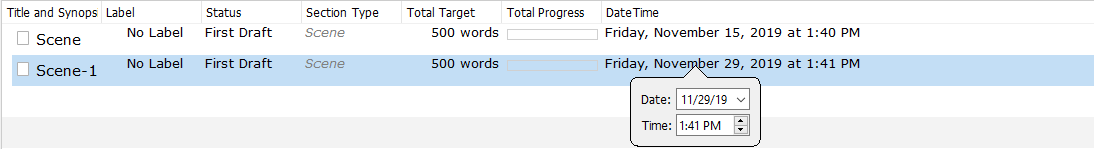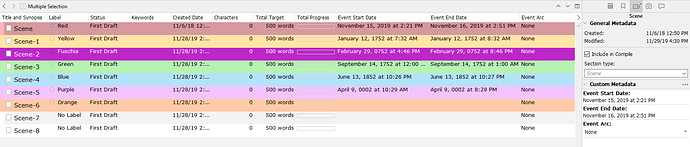I was working on this today for a new project and came across a number of peculiarities while setting up a timeline for a new novel template. I’m quoting some of rwfranz’s message because of the existing bug tracking numbers - probably should add LH1877 to this list (https://forum.literatureandlatte.com/t/lh1877-sorting-columns-in-outliner-view/46906/7]). That said, here was my inspiration that started me down this rabbit hole: [url]https://www.scrivenervirgin.com/2019/10/the-timeline-for-a-new-novel/
In the process of setting up the DateTime metadata field, I found that the only way to actually edit the data was to be in outliner mode. You cannot do anything with a date format metadata label in the inspector other than to view what the data is.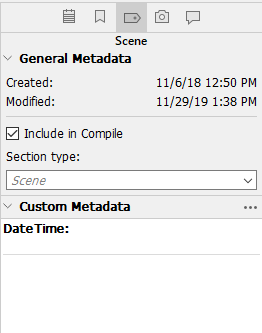
Same for me.
I realize that having a date algorithm such as what rwfranz suggests above would be problematic at best, having one that allows events well before 09/14/1752 would be very beneficial to those working with historical data. Not having any luck with Scrivener’s metadata date functionality, I turned to Aeon Timeline. Once I figured out how to do syncs with Scrivener and setting up the Aeon Timeline metadata fields in Scrivener, I was able to successfully add dates well before Scrivener’s 09/14/1752 limit. However, the date formating issue comes into play especially when years are no longer AD but are BC - you can’t tell the difference as seen here:
Where both Scene-4 and Scene-5 are BC dates. And of course, bug number LH1877 comes into play here - no way to sort the dates (there are other sorting issues as well, but that deserves its own report).True, as long as you are working in outliner mode. It should be noted that Mac Scrivener has a calendar icon to click in both outliner mode and the inspector pane for the document. Additionally, none of the metadata will show unless you have multiple documents selected when in outliner mode. Also, there is no way to remove the metadata date - you can only change it. Using Aeon Timeline I can both change and remove the date metadata from a document with ease.