This fails, I am presented with instructions to open the project normally, and allow the sync conflicts to be resolved. This destroys the binder links to the various RTF files, as described in the original post.
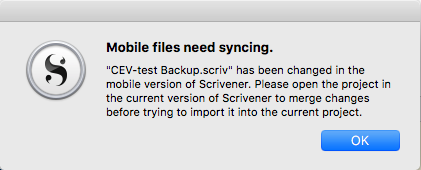
Now, I went digging into the ‘show package contents’ and it appears that my correct binder headings are still there in the binder.mob (mobile version?)
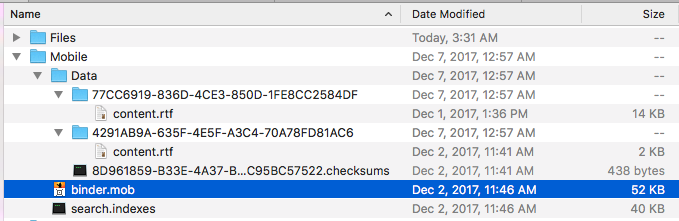
TextWrangler opened the binder.mob file and I was able to pick out of the XML hive the scene names that are missing from the reconstructed project. It looks like everything is there. So I could, by scrubbing through the XML hive, find and recover my scene names, and the few words I feared were lost forever. They turned up in ‘content.rtf’ files two levels deep the mobile folder. That said I do not see a sufficiently human-readable way to trans-code this un-vanished data into something that Scrivener won’t munch when it sees the old data format and updates it.
Is there a sync lock token or semaphore I could manually edit out? Are there some other things to try? Should I download an old version of Scrivener to see if it would sync the mobile changes settle any conflicts before trying to let Scrivener 3 try again?
I can see my data (and I’m working from copies) but I can’t see how to get it back into play.