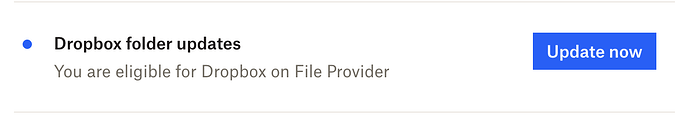My guess is that Dropbox had some issues related to the Sequoia release, which they have now fixed.
Following up after some considerable time. The problems never really went away; the most useful workaround I could find involved revealing the target Scrivener project file in the Finder, getting into its package contents, and force-downloading each item that showed the “waiting to sync” iCloud icon.
This is, yes, with DBox set to work exclusively with offline content, not their on-the-web preference.
However, when I was fed up past tolerance with DBox’s obstreporousness over its apparent unwillingness to properly sync a mere 200 KB of RTF file, I went a-googling and came across a post, from them, about how to disable/opt out of something they call “Dropbox File Provider”, which is apparently meant to make it “easier” to open “certain files” through their web sync engine on macOS 12.5 and later.
This was a product they seemingly began deploying at about the same time I noticed syncing problems.
And yes, my DBox account had been converted over to that “Dropbox File Provider” service.
So I rolled it back to the original DBox service, my files are now no longer stored in ~/library/CloudStorage, and they appear to be behaving normally once again.
If anyone else is having problems with DBox syncing consistently (or at all), look at your settings on Mac under Dropbox (menu icon) > Preferences > Sync. If you do not see something like the attached screenshot, you might be on the Dropbox File Provider service. Try doing (more or less) as described in the following link to revert under the “How to opt out” part.
And if you do see something like the attached screenshot, and you’re using Scrivener, particularly with Mac and iOS, and you’re syncing it with DBox, it might be a good idea to steer well clear of that big blue “Update now” button.
If the “waiting to sync” icon was iCloud’s, why are you blaming Dropbox?
Also, giving two different cloud services access to the same file(s) is definitely not something I would encourage.
I’m not “blaming” anything. I’m reporting what I’ve observed.
I’m aware of the potential issues with multiple sync services. The items in ~/library/CloudStorage are not synced with iCloud, by default, and I have not added them to anything to be synced by iCloud.
I have been working with Macintosh since the system 6.x days. Please assume I have more than three neurons to rub together.
Your previous post specifically noted the “waiting to sync” icon from iCloud, that’s why I mentioned it.