I think, the opening apostrophe is one that can’t be solved. With my last novel, the editor did it manually somehow. I’m beginning to think I’ll still to my single quotation marks so that they are all straight and I will leave it at that.
xiamenese thank for this. I’m saving Opt-] i - for Mac which could prove. helpful if I ever get to understand how to use RegEdit or RegEx…I’ve save this reply of yours.
I’ve saved y our list jcarman. Thanks
To everyone, I appreciate your help and I hope to understand it all in due course. For now, accept my apologies for not replying to everyone. all I can say, is thanks.
Hi,
Don’t bother to try to understand RegEX (it is short for Regular Expressions). Just:
- Select your Draft/Manuscript folder, go into “Scrivenings Mode” and Select All (Cmd-A)
- Choose menu Edit → Find (or Cmd-F) to get the following Dialog:
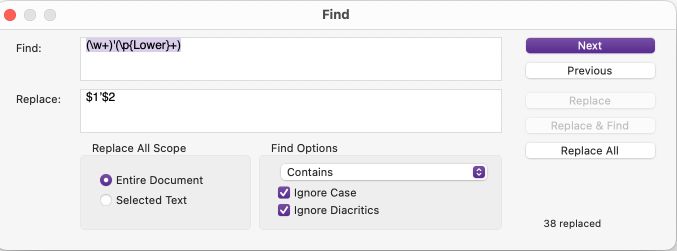
- Copy the first formula,
(\w+)'(\p{Lower}+), into the Search field, and the second,$1’$2, into the Replace field as shown in the image. - Click where it says “Contains” and choose “Regular Expressions (RegEx)”.
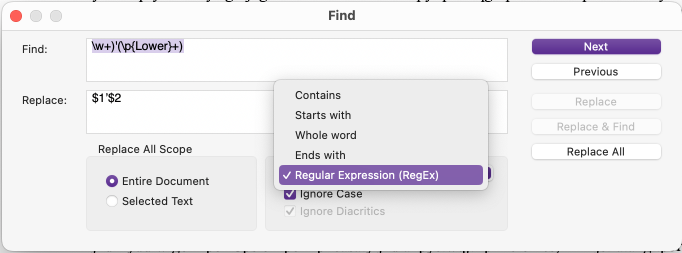
- Click “Find” and it will find the first straight apostrophe.
- Click “Replace All” and it will convert all your straight apostrophes into smart apostrophes.
Just ask again if you need any more such help.
![]()
Mark (at nearly 78 not so far behind you! ![]() )
)
Oh dear, thank you so much. I’ve just transferred the document to Word as Scrivener was playing silly-buggers with the straight/curly marks. I started on the first couple of chapters using simple search and find for the most common things like 'don’t, can’t etc…Are the codes you’ve given me here the same for Word. If it’s too much trouble, let it be, I’m a determined soul and will get there in the end through sheer force of will LOL I have, however, saved this info as a screenshot.
Thanks again everyone for your kiind efforts. I believe persistence has paid off. I seem to have found the solution within Word.
FROM Scrivener’s straight single quotes after exporting to Word, ask Word to change to doubles in search and replace. That throws up the double quotes where apostrophes should be.
MAKE SURE SMART QUOTES IS ON IN WORD SO YOU GET DOUBLE CURLY QUOTES.
THEN ask Word to replace doubles with singles with search and replace. It produces single curly quotes and the quotation marks curly singles too.
I’m satisfied with that. As for the need for an apostroohe at the start of a word, I’l forego using that format LOL
Lindy, I’m glad you worked something out.
And many thanks to Mark who gave us the recipe for how to do this in Scrivener.
gr
Not mine:) (extraneous characters inserted to meet minimum:()
Being quite late I can’t provide you any additional practical help. But I’d like to add that with RegEx or Word’s or any other program’s replacing algorithm you can get the vast majority of apostrophes and single curly quotation marks correct but maybe not all. For that an understanding of a text is necessary, i. e. for the (short?) time being a human must proofread it.
As an example I use the rendering software of this very forum. We type straight quotes and apostrophes but get curly ones.
Enter: Irony and sarcasm.
Ooh, you're such a 'super'man! → Ooh, you’re such a ‘super’man!
Ooh, you're such a super'man'! → Ooh, you’re such a super’man’!
One result is right, the other is not. (Solution? Use italics instead.)
Mark, I really appreciate the trouble you have taken on this for me. Did I say I have saved it because one day, I may well have to learn some of this stuff and this would be a good place to start.
Indeed ![]() and you for being so helpful.
and you for being so helpful.
Of course, but it’s best to try to get as much of the text right before editing at any level…