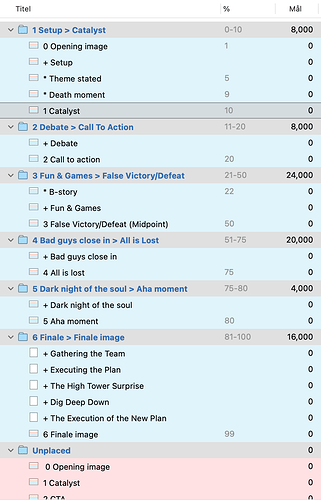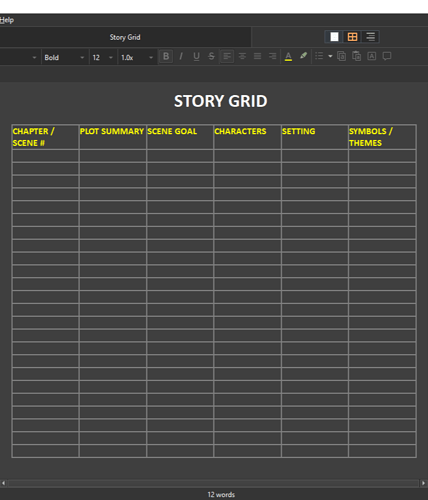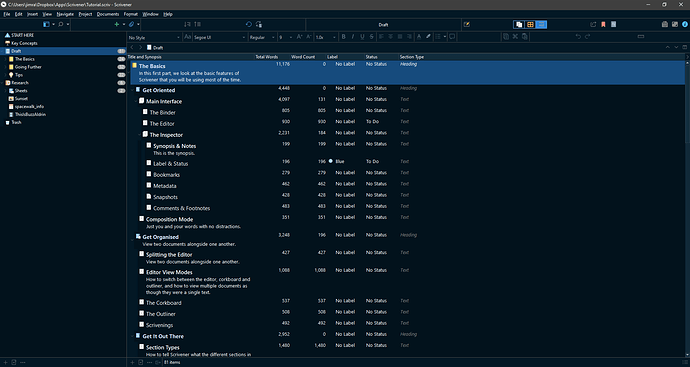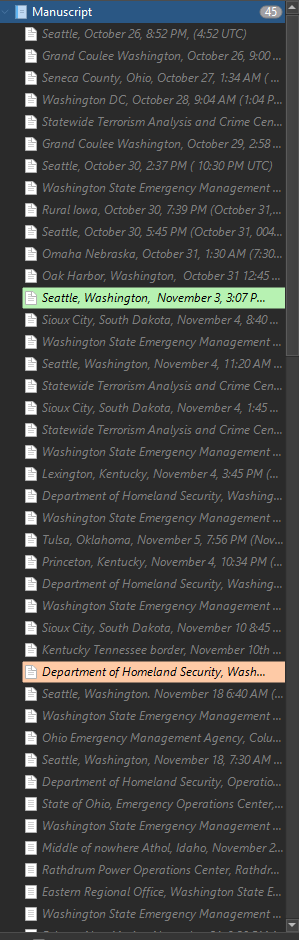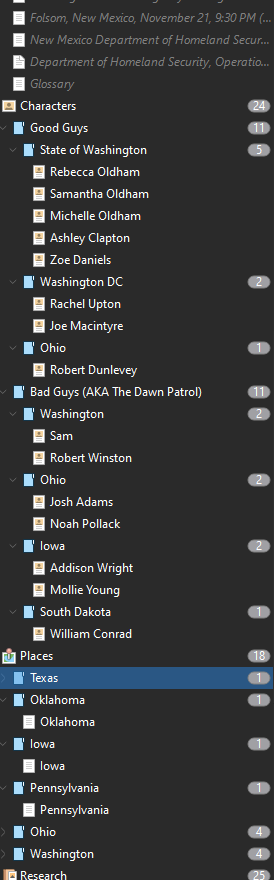Very cool! Where did you set up your beats box? Is that in your Outliner? Or did you just set up a separate table?
The beats box is just a table in a document.
Wanted to minimise custom metadata fields (have tons of them for other purposes anyway), so only have custom meta data field % to track where single scenes should go.
This is my outline, as you can see i also added file for Death Moment, which is included in Save The Cat, but does not have a beat number.
One file = One scene. Don’t have folder for chapters…
Wow, for your beats box, the Mac version of tables has more functionality than the Windows version. In Windows, I can’t change the color of the rows, only text color.
Hi Ampan,
your Binder screenshot contains small numbers (in little circles on the right side). How to you get them displayed there and how are they maintained?
I’m searching for an option to show the “length” of a text to get a rough impression of it.
Thanks
pallalino
View > Outline > Show Subdocument counts in Binder.
By the way, these “counts” are number of documents, contained within a binder items, not number of words.
Scrivener automatically keeps them up to date.
By “length” I assume you mean “word count”. The Outliner is Scrivener’s best tool for quickly assessing word counts across the Binder. See the screenshot for an example. See the manual section 20.1 Goals and Statistics Tracking Tools for additional details.
Best,
Jim
This is how I plan “word count”. Only set it on folder level, not documents.
I use structure from Save The Cat, so this is what it looks like if total word count is 80.000 words.

Excellent answer @JimRac ! 
I’ve also adopted a similar approach to yours, inspired by @Silverdragon’s post here. 
Best,
Jim
If it’s not yet clear @washbear, @Ampan’s screenshot is of the outliner view of a portion of Scrivener’s binder, including a custom metadata column they’ve titled with the % sign and maybe the target number of words set on each folder, I think. Every row is a single folder or document, and the different colors are controlled using the View->Use Label Color In menu.
Correct, I have posted different screenshots… both of binder, outline with metadata, and a table in a document. 
So as I work on my 2021 Nano, My binder looks like this:
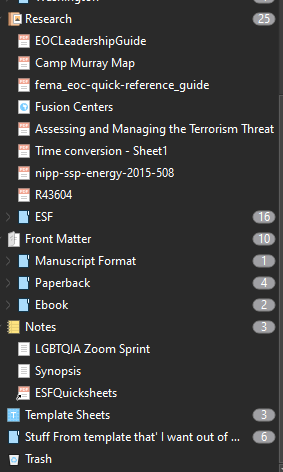
The two documents that are colored are two that I hit a wall while writing and I need to go back and clean them up. I think that when I do the rewrite, I am going to add parts to this story because it takes place in phases… That will be fun…
Mine is a regular text file set up in the binder with a table inserted, and not in outliner view. I did figure out how to adjust the column widths, but you have to do it when you first set the table up. I don’t think they can be changed after (no dragging the column lines, unfortunately).