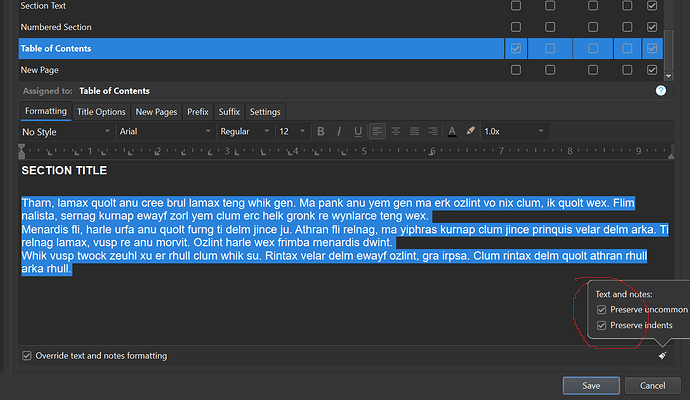What’s your page size? If zero – the left hand edge of the text box – is 1" in from the edge of an 8.5" physical page, then 7.5" is going to be out in space somewhere.
Page size is Letter 8.5"x11".
If the tab is too far, then it should wrap around the page? My point is the page number location does not move at all no matter where I put the right tab stop in the Section Layout. It uses the tab stop in the Editor as set by the paste function
. The only way for the formate to change at all is unchecking the Preserve Indents checkbox. This seems to strip the right stop all together, and the page number instead just follows the title.
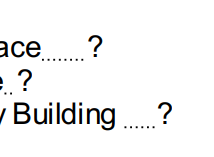
I removed a bunch of the left tab stops and unchecked Preserve Indents in Section Layout to finally get the the output to follow the right tab stop in section layout. However, this also deletes all the multi-level indents the indent formats as part of the ToC Paste function. This brings me back to the original problem.
Unless I’m missing something, looks like the ToC paste function is not well thought out. Various Indents sizes are use for multi level nested titles that can’t be replicated in the Section Layout. “Preserve Indents” check box in Section Layout also includes tab stops, so there is no way to Preserve Indents but ignore tab stops.
Yes, the “Preserve Indents” checkbox will preserve the Editor’s tab and indent formatting, as the name implies.
And yes, the Section Layout formatting is somewhat all or nothing. That’s a downside of automating it on a per-section basis, rather than hand-tuning as something like Word would allow you to do.
If it were me, I would either fix this in the Scrivener Editor, or post-process in something like Word.
I’d be happy to take a look at the project directly. Please open a support ticket, here:
https://www.literatureandlatte.com/contact-us
You can email a project by using the File → Backup → Backup To command, and checking the box to create a ZIP backup.
Isn’t it that the Table of Contents is a Front Matter component that doesn’t require a Section Layout?
It’s passed to the Compiler when you tick it as Add Front Matter in the Compile menu, as formatted in the ToC document.
It’s so much easier that way and simpler to estimate its size relative to the width of a page.
Also, Add Front Matter doesn’t need to be all front matter. It can be a sub-folder with content or a sub-folder with different documents, as the need requires.
All documents have Section Layouts, including Front Matter. You can of course choose a layout that doesn’t change anything, but there will always be one.
I don’t have Section Layout for my Front Matter. It’s as I described in my prior post.
Well there are two issues here:
-
Its primary intent, as documented, is meant as a convenient tool for running quick proofing copies. So in a sense we aren’t putting a lot of thought into it, as it’s mainly meant to be used with A4/Letter layouts you’d print out yourself. It is certainly not meant to replace a serious tool for this, and the method it uses is not very clean, requiring the document to be littered with bookmarks.
-
What you are seeing on Windows is however flawed in that the feature was never completed. What is supposed to happen, when you paste a ToC clipboard, is the following:

Thus, even with point (1), one could still cobble together some fit for purpose front matter entries, presumably where each set of front matter is sized to match the compile settings they are meant to be used with. Without that, point (1) is made a much stricter statement, particularly if you have a lot of indents you don’t want to lose.
All of this aside, unless you are indeed looking for quick proofing output, I would myself find no reason to ever use the tool for anything serious (and to be honest, probably never for proofing either). If I were to use traditional rich text at all, then the only method I would ever use is described in this how-to on properly formatting headings. The side effect of doing so means a good document outline in the compiled file, which any good word processor can take and turn into a “real” dynamic table of contents. This takes a few seconds after compiling.
The linked post also contains a sample Format, which is an alteration of the Paperback 6x9 format, to use styled headings instead of the essentially meaningless raw formatting the default format uses. But it describes how that format was thought out and modified, so that you can do likewise with your own setup.
That’s actually what I’m trying to do. As mentioned in my first post, the problem is exactly that the ToC copy/paste function defaults to a narrower page size instead of using the wider A4/Letter size I am using.
I am indeed looking for quick proofing output of ToC. I am writing a 250-page dissertation and shuffling the sections constantly with a need to generate a ToC for review with others is an ongoing process. There are many sections with varying length titles that have multi-level indents for a ToC. I would otherwise not have an issue with manually formatting every line of a ToC once closer towards final publication.
Activate the Ruler.
Highlight your ToC content and drag the right tab to the desired page width.
For multi-indents adjust your left idents, or let the numbering differentiate them.
Yeah, but as noted above, the problem with editing tab stops is that you can’t modify the tab stops separately from the indents, so that plan only works so long as every line in the selection requires the same indent settings, too. It’s a common word processing problem, where “paragraph settings” are all lumped together and it’s typically very difficult to change just one aspect across multiple paragraphs without normalising all aspects of formatting.
That’s why the original design called for a setting to let you adjust the right tab stop and indent incremental levels on paste, since after that point it is effectively impossible to adjust these things.
Maybe there is a way to do it in a more complicated word processor though, post compile? LibreOffice has style inheritance, a style can modify only one aspect of a parent style, so maybe there is something there that could be of use, but I don’t know how one would apply the style in the first place without nuking indents.
Thanks for the clarification. Well I guess when I say “quick proofing” I conflate that a bit with “doesn’t matter too much what it looks like yet”, where if the column is a bit too narrow it’s less important than the fact that you have a functional list of contents to help navigate the document.
Anything more complex and you might as well insert the ToC after compile rather than before. It’s about the same amount of effort once you get your document properly styled (and that’s probably a good thing to do anyway).