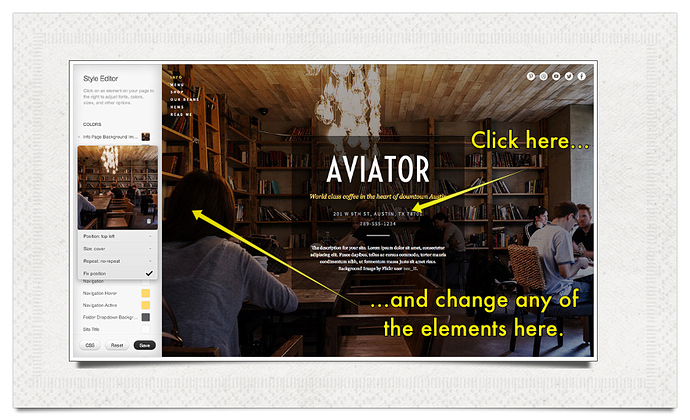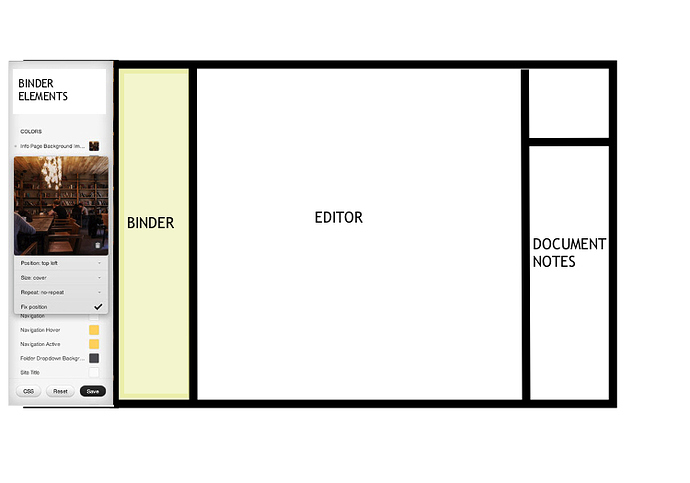Coming from a completely different perspective, as someone who doesn’t use markup but who generally uses barely any formatting at all (a sort of puritanical strain of rich-text writer), I think that the combination of Ulysses III and Daedalus Touch has just solved the problem I have had with finding a note-taking application that I am comfortable with on my iPhone but which is easy to integrate with the rest of my life on my Mac. I don’t have any real desire to write stuff on such a tiny screen, but I do sometimes need to jot things down if they occur to me when I am out of the house – all sorts of material, from work-related notes to shopping lists to actual writing for a number of purposes. And I don’t want to faff about with getting it into an appropriate application on my Mac according to the type of material it is; I want flexibility without having to do endless import/export or cut/paste or moving files around on my hard disk.
While the main “keyboard” of Daedalus Touch is no easier to type on than any other iPhone app I have used, the keyboard extension row is great for things like quotation marks and brackets, which are ususally a real pain in the neck. (I don’t use much formatting, but I am fond of punctuation!) So that’s handy, for a start. And a simple, easy form of markup is very handy when writing on a device with limited text functionality. I know, I know – that’s Daedalus, not Ulysses, but I’m sort of reviewing them as a double-act. And I’m coming to the Ulysses bit now.
Other apps I have tried have felt clunky in terms of getting the information out of the iPhone and into something more sensible on my Mac, but viewing the material in Ulysses III is effortless. The Ulysses application is just sitting there, waiting to update itself with the latest notes from Daedalus, made large enough so that I can read them, and maintaining the stacks-and-sheets structure so that notes on disparate subjects aren’t all jumbled up together. Couldn’t be easier. At least, it couldn’t be easier after I realised that there was a hidden “Show” button in Ulysses III which would actually display my Daedalus notes; up until that point, I was getting rather frustrated with my apparent inability to get iCloud to work.
Putting material from Ulysses onto the iPhone (in Daedalus) works equally well, too, making it easy to take notes out with you. Creating groups in the “Daedalus” section of the Ulysses sidebar, and adding sheets to them, updates the contents of Daedalus in a matter of seconds, with no further action needed beyond the creation of the stacks and sheets. Quick and simple.
When I have processed the text, copying it from the “Daedalus” section to the “On my Mac” section, or exporting it elsewhere, I can just delete it from Daedalus, and that’s it gone from the cloud. At least, I hope it is. Looking at the “Documents & data” contents via “Manage Storage” on the iPhone, it’s a bit hard to tell from the obscure filenames, but files certainly do seem to be removed when sheets and groups are moved to the Trash.
The export options from Ulysses III are quite handy. There aren’t any options for directly exporting to Scrivener, but Ulysses does offer a range of relevant applications suitable for opening various flavours of TXT, RTF and PDF file, without having to save to disk first (although you can do that, too), and the most recent selection for each is conveniently saved on a button to speed up the process next time. A couple of them are a bit odd. In all my years of working with text, I have never felt the urge to open an RTF document in System Information, but perhaps I am just blinkered by convention.
What is working really well for me is the “Copy to clipboard” option, which means I can very quickly paste the text into Scrivener’s scratchpad, and from there despatch it to its final destination in the appropriate Scrivener project. With a note consisting of a name and address, I even output the text straight to FormalAddress for parsing into my Contacts application. The process for both workflows feels smooth and speedy.
What don’t I like about Ulysses III? The lack of customisation of the colour scheme. Normally I couldn’t care less about customising interface colours, but I’m getting old and my eyes ain’t what they used to be, so I simply can’t see grey-on-charcoal text, and the “pure” and “dark” modes just aggravate the problem. As far as I can tell, I can customise the markup colours but there isn’t a lot of control over the interface itself. The Soulmen’s website has leanings in the same grey-on-black direction, so I guess it’s a style thing.
All in all, I’m very glad I bought Ulysses III today, and its little iPhone friend, Daedalus. The combination has already proved to be genuinely useful, fitting easily into a number of information-transfer processes, and even making them smoother than my usual methods. I don’t need another long-form writing application, and I don’t currently intend using Ulysses in that way (although you will notice that I couldn’t resist buying yet another word processor, junkie that I am), but I really do believe that Ulysses III and Daedalus together are brilliant for other shorter writing tasks that I need to perform every day. Ulysses has won a place in my dock.