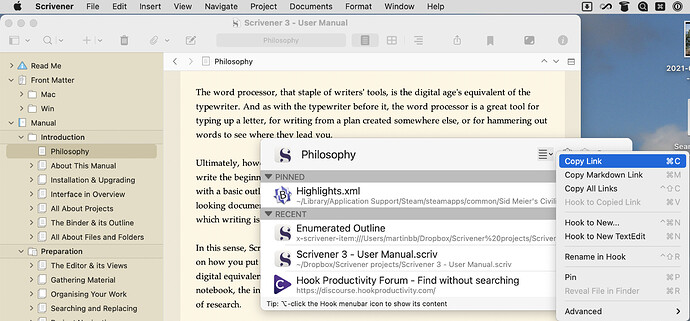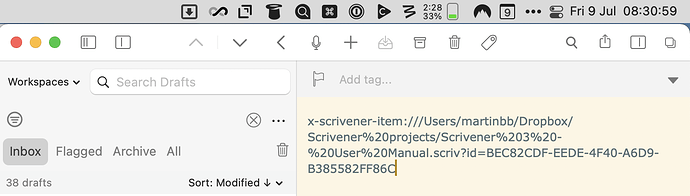I have tried to use Hook to connect a Scrivener project to another non-Scrivener document. It doesn’t seem to work, although I think I have read that it is supposed to. Can anyone help me?
Looks like a question for the Hook forum rather than this one. Try here:
https://discourse.hookproductivity.com
PS: Scrivener is among the linkable apps on Hook’s website, but what about the other app/document? https://hookproductivity.com/what-mac-apps-are-compatible-with-hook-app
Thanks, I have reached to them as well. One item on the Hook Forum indicates that there is compatibility between Hook & Scrivner, but I have tried and it doesn’t work in the ordinary way. I can link or “Hook”, for example, a txt in iAWriter to a Word doc, but that procedure doesn’t work with Scrivener, I presume because the Scrivener document is inside the Scrivener project. If anyone on the Scrivener side has had experience I’d appreciate hearing from them in case I don’t get a response from the Hook Forum.
I looked at the list of linkable apps on the Hook website. It says Scrivener: (Supports deep-linking to particular documents in Scrivener’s binder. Uses Scrivener’s x-scrivener-item: URLs rather than hook://file URLs.)
I don’t understand what is meant by " x-scrivener-item " Can anyone help?
What specifically are you trying to do?
In Scrivener, select a document and choose the Edit → Copy Special → Copy Document as External Link command. The resulting link should work in any Mac application that knows how to open links.
Thanks, that part I just figured out.
What I am trying to do is to use the application Hook which can link two documents (or other kinds of files) so that when you open one a link to the other appears as well. Thus one can quickly access related documents. Normally Hook generates its own link for this purpose, however I think it is supposed to work with external links.
So my question at this point is how to get the Scrivener external link into Hook.
That would be a question for Hook’s support folks.
You don’t. You use Hook to create the link.
Then paste that link into a text document (Drafts in this screenshot), or use Hook to link a document to the document in Scrivener.
Thanks, I have it working now. For me, the process works a litte differently in Scrivener than it does in Word and other programs I use. But I have figured it out thanks to the help I received. I’m new to Hook which offers a useful addition to the Scrivener functionalities.