Hi Keith.
Why should it be avoided? No real good reason.
The only downside to taking a snapshot of that many documents or to be doing it often is the cumulative size of the project.
But if that is a “problem”, there are ways to manage the weight a project is worth in snapshot files…
(So in my humble opinion, project size for an argument against would be garbage.)
[I linked to an how to, explaining how to easily clean up the snapshots in bulk, at the bottom of this post.]
Here is what though: you don’t have to select all binder documents then take a snapshot of the whole. (You can, sure, but there is better…)
If (and that is how my setup is) you rely on Scrivener to auto-save your project after X seconds of inactivity, then you don’t have to manually save.
Freeing the save command/shortcut for something far more interesting.
You can link manual saves to Scrivener taking a snapshots of all (but only) your documents that were modified since your last manual save.
In other words, saving the projects takes a snapshot of ONLY the documents that have a difference to justify that new snapshot.
Meaning that the last snapshot of your documents sum up to your project as it was at the time of that last manual save.
Ain’t that great?
Here are the two concerned options:
(Windows screenshot)
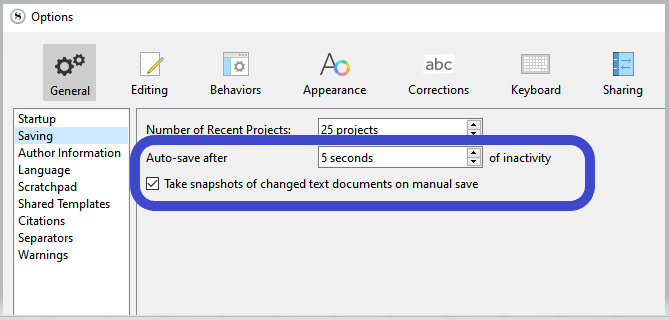
(This combined with proper zipped and timestamped backup is all one needs to have his/her progress, steps (snapshots), and project secured.)
And by the way: the size of a project only really matters when it comes to sync through a cloud service, etc.
If you always work on your projects from the same computer, just don’t worry about it. ![]()
If you ever feel the size of a project / number of snapshots has gotten out of hands: