And a webdav synch?
So you’re saying using dropbox might be a bad idea? That doesn’t bother me, I prefer google drive anyway (though I have no idea what their API is like). For the first version it should probably sync using whatever works well and is easy to get working (‘easy’ being a relative term). Even if it’s something a little inconvenient, like connecting the ipad to the computer. Though for all I know, this could be what’s already being done.
The closest I’ve seen is Outlook on windows has a plugin that can copy them all to evernote for you. Though the Notes app can sync notes with other places than just icloud. Though I have yet to find a way of moving individual notes to sync with something other than the one the were created to sync with (making this unhelpful for existing notes).
No, as far as I know that’s just a limitation of how iOS works where every single application is sandboxed. Dropbox as an app can store files in its sandbox, but nothing else on the iDevice can access them directly—you have to use the Dropbox app to “send” the file to another app that supports that file type, and then you can only do that on a per-file basis, and Scrivener projects can have hundreds if not thousands of component files. That is why they developed an API to begin with, so that other apps could communicate with the Dropbox server and manage their own sandboxes with the files they need. Using another service would change nothing since this is all a fundamental property of the operating system on these devices.
As for Google Drive, I don’t know about the API either, or if there even is a good one for iOS developers to use. With the computer based Drive system, I do know it isn’t as reliable as Dropbox for stuff like Scrivener. We have posted a recommendation to avoid using it for live work. It appears to be fine for storing zipped backups and such, but people have lost work trying to use it like Dropbox.
But that’s entirely different. Evernote does have an API, so plug-ins can be developed to communicate with it. Apple Notes has no such interface. I’d imagine the only way to really work with it would be to access its files directly (on the standard computer, for the same reason app X cannot access app Y’s files on the iDevice) and in an unauthorised fashion. That isn’t a safe thing to do as Apple can change their protocol at any time, breaking your software.
That doesn’t surprise me. I (painfully) learned years ago always copy files to the local machine (and away from any remote/cloud storage) before having programs touch them. I work live in My Docs, close scrivener, then copy the project file/folder into my google drive folder.
Maybe I also had to set up my phone to send the notes to outlook in the first place. Then the evernote desktop app I think worked with outlook (not the idevice). I meant for it to be an example of how troublesome getting notes out of the notes app can be.
I have been waiting on Scrivener for iOS every since it was proposed two years ago. I have, like many others, waited a long time. However, I need to write on my ipad and had to purchase one of the new novel writing apps on the App Store much to my chagrin.
I know these are not as good as the Scrivener iOS app I imagine but the need to have an app that I can use on my ipad and export into Scrivener on my Mac was becoming more and more important.
Even having updates on the progress of the app would have helped but even though I search the net almost daily, I can’t find one. I don’t know if I agree that Scrivener for iOS is turning into vaporware but it has been a long time and although I REALLY would prefer it on my devices, I can’t wait forever. 
Please see:
(Which was posted today.)
KB - Read your post on Scriv iOS status. As a daily user of Scriv Mac, I have been waiting patiently along with the others. It has been a long wait. However, your post has reassured me that I will have what I want, as fully-featured, stable, and useful as humanly possible, in as short a time frame as humanly possible.
All of us who depend on good, sophisticated software (read “easy-to-use-so-you-can-get-real-work-done” software) wish development would be faster, at some point. When Scriv iOS is finally ready, I will not only use it on my iPhone, I will purchase my first iPad, just as I switched from the Windows jungle to the Mac vineyard years ago in order to use Scriv Mac, then unavailable on the Windows platform.
Please see:
https://forum.literatureandlatte.com/t/scrivener-for-ios-status/25141/1
And thats all going to change when iOS 8 comes out. iCloud Drive is changing the way we work, and after reading KB’s iOS App post, and going on about iOS 7http://bit.ly/Wu9rul, I’m really hoping L&L are really taking a deep hard look at things, with over 1500 new API’s and iCloud Drive . . . .
Seems to me, even after reading the post, things do happen and Dev’s leave, but this feels like a classic case of Feature Creep, and now iOS 8 is out, again, it will be put back to take hold of the new features and API’s that iOS 8 gives us. I have had some friends say that this has been the hardest iOS update they have seen to try and implement their Apps into OS X, keeping up with Apple and the times, so lets just x our fingers and hope to see it before 31st Dec 2014 ![]()
There’s been no feature creep, but it has been a case of everything taking us ten times as long as we had hoped for each step and each planned feature.
iCloud Drive doesn’t offer any magical solutions, but it does offer the possibility of having a sync the same as Dropbox, which is what we’ll initially be using for sync (iCloud Drive would only be a solution for half of our customers, whereas Dropbox will work for Windows users too).
All the best,
Keith
I thought that, come Yosemite and iOS 8, iCloud was going to be cross-platform? It’s been a while since I saw the keynote, but I’m sure I saw it because I actually thought of Scrivener. Maybe I’m just imagining the world as I’d like it to be… ![]()
EDIT: From Apple’s Yosemite promotion website:
Although I’m sure it’s not as simple as it seems, at least I wasn’t imagining it. ![]()
I thought I read somewhere on the forum that it wouldn’t matter where the Scrivener file is, be it Dropbox or iCloud Drive…?
Or is that only true for the desktop version? I would really love to keep Condoleezza Rice out of my private writings.
It does, for the desktop version. They are discussing automated syncing across all hardware, which is not the same.
By Rice, I assume you mean NSA, and I don’t see why you think iCloud Drive would be more secure compared to Dropbox (Or anything else for that matter).
Ms Rice has been appointed to the Board of Dropbox, to the astonishment of all. Yes, she oversaw massive privacy invasions and wiretapping, and many Americans regard her as a war criminal. Suddenly Dropbox looks less kindly and more evil.
We are looking at iCloud Drive, too. I’ve spent the past five weeks working out the sync code, in fact, with help from other members of the team - purely working on the logic. As of today I’ve started in on the code itself, with the fruits of my labours - a 75-page syncing spec document - open in front of me. (It is hideously complicated thanks to Scrivener’s package-based file structure; something we’ve been discussing and working out for a couple of years.) We’re implementing the sync code so that it should work with any file sharing system that works like Dropbox, so that it is not dependant upon Dropbox or any other specific solution. However, on iOS, for the first part of the syncing process - the part where files are actually transmitted between machines, as opposed to the part where the program deals with grabbing them, updating the project and so on - it is necessary to use specific APIs to download and upload the files. We’re starting with the Dropbox API since it is so ubiquitous (Tammy is working on that right now, along with various UI tweaks and minor remaining features). But the way things are designed, our hope is that we can add other file sharing APIs as things progress, whether pre- or post-1.0.
Are we there yet? ![]()
Hah, did not know that. Quite a strange choice of character for that board. Is her main job to fight competitors? ![]()
But in any event, I personally don’t see why one sync program should be any less secure than others, unless they specifically tout ‘advanced’ encryption features.
Sorry for being completely ignorant of your file-format, not the most skilled iOS developer in the world, and probably completely oblivious to the finer details here, but that sounds hideously complex to me.
Couldn’t you just do it the “Microsoft way” and create a zipped format with all your files and other stuff in there? That way you could benefit from native iOS features like opening in DropBox, and automatically support whatever sync or native features that comes along without having to bother with writing or maintaining your own sync-code.
I use both Mac and Windows, so even today I just save the project in DropBox and sync them that way. It is a bit troublesome to find the right file in the folder-structure on Windows, but it works.
Unfortunately, not without reducing a lot of Scrivener’s flexibility. One of Scrivener’s main features is that you can import any media document into a project - PDF files, image files, movie files, or anything, really. That way, it’s all in one place. This can make for huge projects - we have users with projects in the gigabytes. The way Pages and Word and other apps work is that they read all of the data from the file into memory, work on that, and then re-save the entire file to disk during a save. But Scrivener cannot do this - if it loaded the entirety of a two-gigabyte project into memory, it would run incredibly slow, and imagine how long it would take to save every time you made a change. Scrivener’s file format allows it to read from disk only the data it needs for the task at hand. So, when you click on a text document in the binder, it gets loaded into memory only at that point. Media documents are only kept in memory for as long as they are in use. When you save, only the files that have been edited get saved back into the project package.
There are no frameworks available that allow you to do this sort of thing with a .zip file (even though it should be possible in theory), and also, if a zip file is altered, there’s no guarantee that a shared file solution such as Dropbox won’t just re-upload the entire zip file.
Scrivener’s fairly unique problem, therefore, is that it sort of a shoebox/document-based hybrid (shoebox apps being those such as iTunes and iPhoto, which are big bundles of many files represented in a single window to the user): Scrivener has different projects (which work like documents), but each project is sort of a self-contained shoebox. This is why it’s never been able to take advantage of certain Apple technologies such as Versions or iCloud (prior to iCloud Drive), because all Apple technologies only provided out-of-the-box solutions for simple document-based approaches to loading and saving files.
The only way of turning Scrivener into a straightforward document-based app would be to drop the ability to import media files (and have them as aliases only), but I personally like being able to dump all the files I need for a project into the project, so that I don’t need to worry about where other files are.
The sync code and logic has also been complicated by the fact that it’s important a user shouldn’t have to close the project on the desktop just to use it on their mobile device.
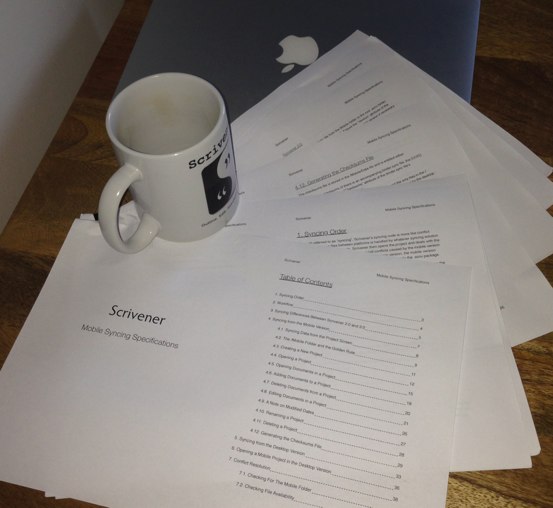
Ah, ok. That explains it 
I just did a quick review on some of my other software that also use single files with extensive libraries of resource files (Logic Pro, 3D Studio Max, FL Studio, and Final Cut Pro), to see how they do it.
It seems most of them use a separate library to avoid the “several GB file” issue. Some of them offer an “embed resources” option when saving to make the file mobile, but not all. In Scrivener context I guess this would mean having a separate “research library” and enable people to link to the same resources from many files, so that’s probably similar to your alias and a project in itself.
I don’t know if this helps any, but godspeed on the development!
P.S. I just ordered a Elecom bluetooth foldable keyboard ONLY to be ready for Scrivener on iOS, so I’m ready when you are 
Thanks for the explanation, KB . . . makes a lot of sense now. I’d rather you take the time to do it right than rush it out. I particularly appreciate your trying to make it so the user will not have to close Scrivener on the desktop. I always leave my apps open on the desktop even if I go for days without using one.
Thanks a lot for the very detailed blog update! It is so nice when developers keep their users up to date on developement… It is as exciting to read as getting new releases! 
You might want to update the “Scrivener for iOS Status” with a link to the blog… 
Edit: Will the iOS Diary Notes be continously updated?