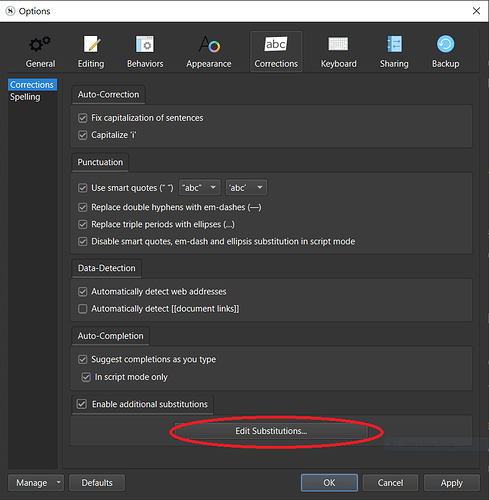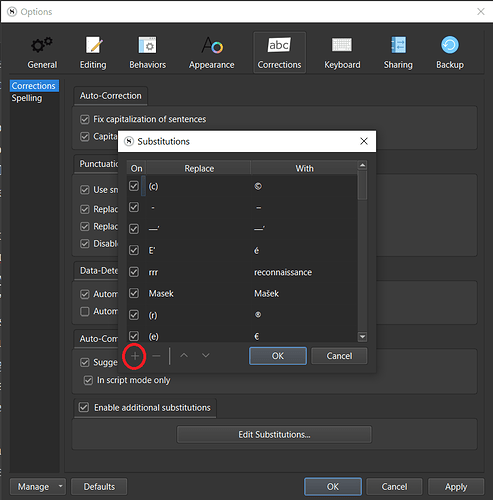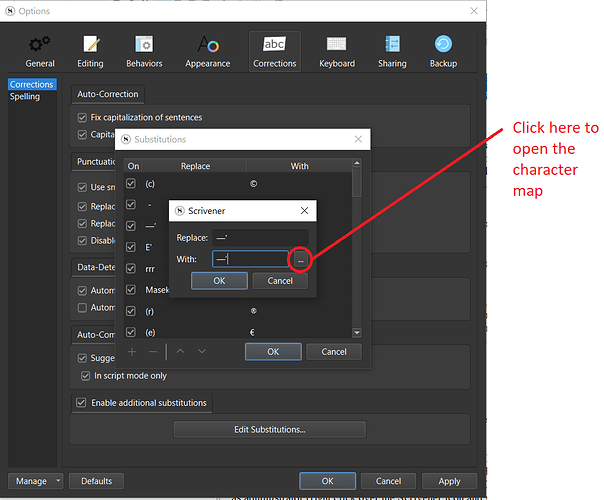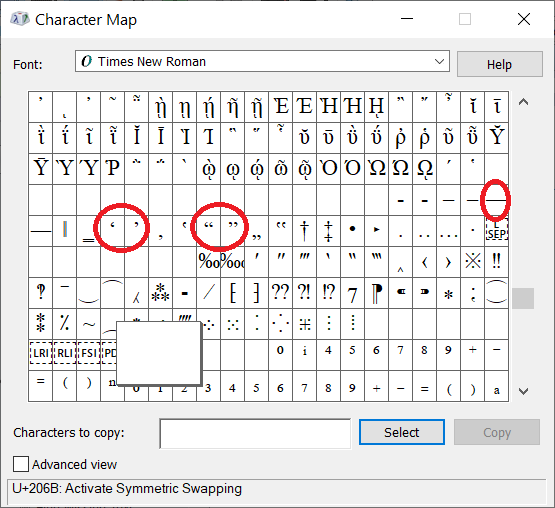No idea if a fix is in the works but L&L suggested using the substitution feature as a workaround so you don’t have to remember to correct it.
Copy & pasted from their email:
-
Go to File > Options > Corrections > Corrections
-
Click the ‘+’ to add a new substitution
-
Click the ‘…’ button to open the Character Map
-
Copy and paste the correct characters into the ‘Replace’ and ‘With’ fields from the character map. N.B. make sure you choose the correct characters for the em-dash and quotes, as there are loads of similar characters. I’ve circled them in the screenshot of the character map. Obviously, choose single or double quotes depending on your preference.
-
Click ‘OK’ all the way through and restart Scrivener.