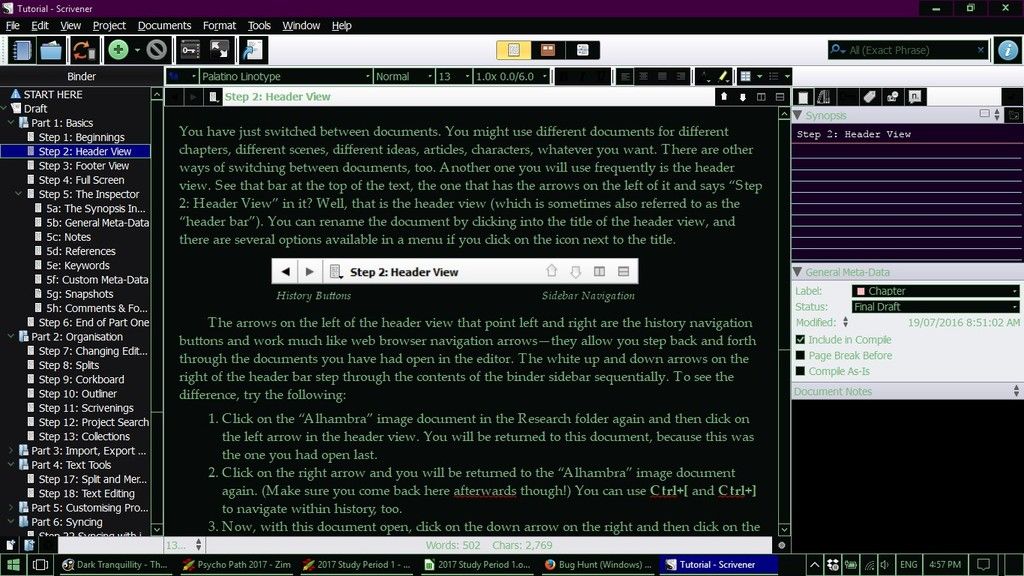I am a person that has trouble with light sensitivity, and would love a version of scrivener that is dark or black with lighter text. Composition mode does help somewhat when doing the actual writing, but not so much when I am editing, and having to multi task. All this white that seems prevalent in websites and writing programs is very rough on my vision, and can sometimes cause eye strain and migraine headaches, even with my screen turned down very dim. A dark colored version would be a lifesaver for someone like me that has similar problems. I know several other people that are hunting for something like that…but we’ve all come up empty. I’m on Mac.
I think that you can achieve some of what you want in Preferences/ Appearance. At the bottom there are options to set background colours for most elements of Scrivener. In some cases such as the Binder, changing the background to a dark colour will have an immediate effect and the text will automatically change to white. In others, such as the Editor, that change will apply to new documents only and you will need to select a light text colour by clicking and holding on the the “toggle the text colour” box in the Editor menu. This will also apply to Notes. You may also need to change the highlighting colour to match the Editor background colour selected under Preferences.
I hope this might get you started until someone with more expertise comes up with a more efficient process.
Ray
The Mac itself has options for those that don’t want so much black on white in their workspace, in the Accessibility:Display System Preference tab. Invert colors + use grayscale works great. You might also try the new Night Shift tab in the Displays panel if you’re on Sierra, which doesn’t cause such a dramatic shift, but can greatly soften the colours. Even setting up a custom calibration with a warmer white point can help. I prefer the latter option myself.
You said it yourself, the problem isn’t just Scrivener, it’s websites and pretty much everything—but that works to your advantage in that if all software and documents are using a uniform look, they can uniformly altered together by the OS or utilities.
Additionally, if changing the settings doesn’t help, try using a program like F.lux to automatically adjust your monitor from blue light to red. It’s very helpful for those of us with sensitive eyes, and you can set it to certain phases depending on the time of day/night.
Unfortunately, the OS tools for changing colour aren’t as robust as the Mac ones. (I’m assuming they work…  ). This is what Scrivener looks like in Windows 10 with a high contrast OS theme applied and all user-changeable colours within the program set to dark:
). This is what Scrivener looks like in Windows 10 with a high contrast OS theme applied and all user-changeable colours within the program set to dark:
Like the OP, I have light sensitivity issues and can’t use a computer without the dark/high contrast options. I have Firefox plugins for making websites readable and every other program I use regularly is either fully themable or conforms to the OS colour scheme. But… I’d really like to be able to use Scrivener and can’t. Is there any plan to improve the appearance of this program, or is it always going to exclude people who have problems with light backgrounds?
(PS: Do not say ‘Just get Flux’. Please. Do you really think I’m unlikely to have heard of it?)
I would agree completely with the need for this.
For someone with light sensitivity it is essential that the big blocks of bright can be eliminated. It’s a need not just a wish.
The High Contrast setting goes some way to achieve this, but many programs have their own themes which override the setting. For many programs there is no way to improve things. For others, there can be improvement by changing the themes in the program or by changing the colours used in the High Contrast Setting itself (I’ve managed to get the Reader setting to violet by changing colours in the Windows theme), but that is usually a huge amount of trial and error because few users know which bits to change (I now have a very large number of High Contrast themes as I tried to adapt it, but I can’t really remember what each of them do).
It would be very good if the programmers could just test out how Scrivener looks on High Contrast settings before releasing it; change at a programming stage would actually be very little work.
Have you heard of, or tried Nocturne? It’s an old hold-over from Blacktree, but still available through Macupdate.
macupdate.com/app/mac/24898/nocturne
ps
There’s just no practical way of implementing a Dark Mode in Scrivener for Mac and Windows (although one is coming for Scrivener for iOS). The UI is just too massive, with hundreds of graphics, hundreds of views that get swapped in and more. On top of that, almost all of the UI is customisable in terms of colours. You can already change the binder to use a dark background, and darken the background of the text editor, and everything else. So most of what you need is already there. Perhaps if we were a large team, it might be possible, but with one programmer on macOS (me) and two on Windows, it’s just not feasible. Sorry.
All the best,
Keith
Most of it doesn’t matter. It is the larger areas of very bright white light that have an impact (for me, anyway - so that is generally the panel backgrounds. Not overriding the OS default colours allows the OS themes to manage it; which works on Windows for the programs that work like that.
I also use another workaround by setting the colour profile of one monitor up so that there is no pure bright white. And I use that with the ‘errant’ programs. Still doesn’t work if the whole UI has the colours coded in, and customising only helps if you know exactly what the component you want to change is called. I can get it not to blast my eyes, but it is more of a problem to make sure that button text can always be seen.