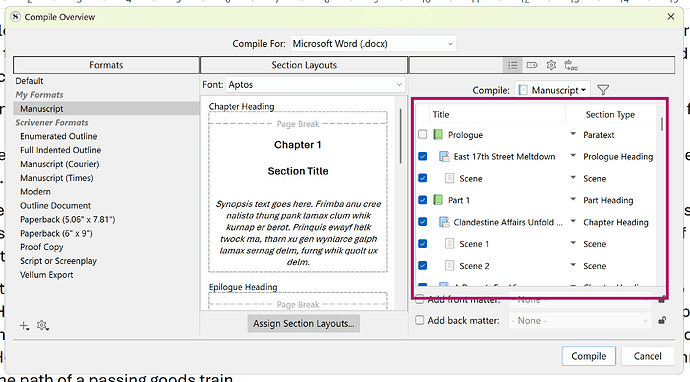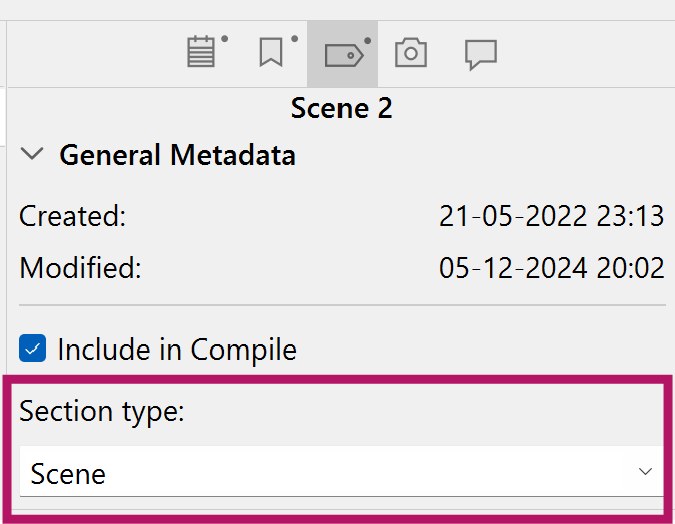Hi, everyone
As the title suggests, there seems to be a problem in my Scrivener compile. Whenever I export my manuscript, chapter three’s text always seems to be missing, even though the title of the chapter is there. It’s truly puzzling. And when I tried to compile that chapter alone (that is, with no accompanying chapters) it was still missing all of its text.
The other chapters looked totally fine though, so I wonder what exactly is it that I’m doing wrong.
If anyone has any tips on this issue, I’ll be forever grateful.
Thanks in advance
- Are you Compiling to Print? That feature has a legacy issue that’s yet to be sorted and manifests this very problem.
- Else, check that the final (your third) Chapter’s Section Text is ticked off to compile. See highlighted area of Compile:
- Or, check that your Section Type in the Inspector, third tab (Custom Metadata) is consistent with the Section Type of your other chapters.
- There was a report a few weeks back of a Windows user having a similar problem when compiling to DOCX. (I don’t have that experience and it wasn’t confirmed by others.) The recommendation was that they rather compile to RTF, which is a Windows standard compatible with Word, and convert to DOCX in Word.
- What’s your experience when compiling to PDF?
I 'm convinced it’s #3…
Hi there! Thank you for reaching out!
I didn’t try compiling to print, but I did try to compile to pdf and DOCX. formats. However, the same issue persisted. I’ve checked the custom metadata of the third chapter, and everything looked perfectly fine. Its section type was “chapter”, just like the rest. Also, I made sure that the third chapter was ticked off in the table of contents in “Compile”. But as I said, the issue still persisted.
I’m probably doing something wrong, but I don’t know what it is. Anyways, I truly thank you for reaching out to help. Truly appreciate it.
If anyone knows what is going on with me, or what it is exactly that I’m doing wrong, then I’d be forever grateful to any tips. Thanks in advance
Check if the chapter is really inside the Draft folder.
Check if you’re not Compiling a Collection without Chapter3.
Check if the Filter is off (dunno what filter could have this effect, but anyhow)
You have right to post screenshots. We’d like to see the chapter’s metadata pane, the Compile overview, and the Binder outline… ![]()
Thanks for the advice! I finally fixed it. Turns out that it had something to do with the text color. The text was colored white, hence why it wasn’t visible in the compiled pdf, I think. I don’t how that happened either, but I’m glad that it got fixed.
Thanks for reaching out, though. Truly appreciate your advice!
In that case, the text did occupy space on the screen, but there was nothing to be seen.
Good you solved it!
That means another test option to try would be to copy the text and use Paste and Match Style to paste it into a fresh document and see if that prints out. Then delete the original if it does.