I would like to access the Font Size field on the Toolbar in Scrivener, is this possible in Keyboard Maestro, I am guessing it is, but I cannot find how to do that. Any help appreciated.
Through the menus ?
Alt + …
Format / Font / Show Font TAB TAB TAB etc – input size. (or increase decrease.)
. . . . . . . .
Or use these commands/shortcuts? (For sure mac has them too. (?) – I run Windows.)
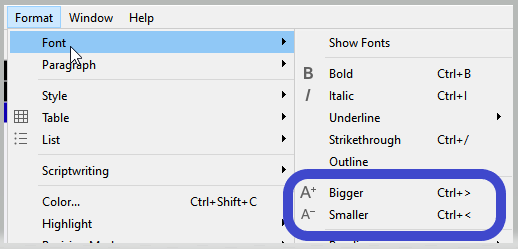
I can access the Fonts dialog through ⌘T but the dialog is not selected; it is there, but does not have the focus.
If it had the focus, I don’t know how to select the Size field. Tab’s do move through the fields if the dialog has the focus, but how does the macro know which field is currently selected?
So, first, how do I select the Fonts dialog from the macro, and then, how do I select the Size field from the macro. I want to set the Size to a specific number.
Any ideas?
If it acts like windows:
Accessing the font panel from the menu (Alt + ) gives it focus.
Count how many tabs you need. It’ll always be the same.
Not on the Mac, as far as I can see. ⌘T opens the dialog but does not give it focus. The focus remains on the Editor, so Tab’s become tabs in the text.
Ok. But I am saying: use Alt + …
Hold Alt and look at the menu bar. They’ll have a letter underlined. Keyboard menu navigation.
So you hold Alt and press the proper letter and so on.
This you can script as a macro, I guess.
If the font panel still doesn’t have focus, well then I guess forget this approach…
I am on a Mac… ![]() No Alt key…
No Alt key…
Using @Vincent_Vincent’s suggestion, [ctrl][shift]< or > seems to work without opening the Font window (in Windows). As per @Vincent_Vincent, I asume there is a Mac equivalent that likely can be seen in the menu?
I want to enter a specific size, not increase or decrease the current size. ![]()
For the Alt key, https://macpaw.com/how-to/where-is-alt-key-mac#:~:text=The%20Alt%20key%20on%20the,either%20side%20of%20the%20spacebar.
Can you macro mouse clicks?
I have a lot of things like that macroed kb only, sometimes you need to go through “very creative” paths to get what you want…
Good point @jochoalions - the only other thought is a really messy one involving decreasing in size to minimum and beyond (which is 1) and then increment a set number of steps. Definitely not for a casual purpose!
-
There is no Mac equivalent of Vincent’s menu-walking suggestion. The function to be accessed is not in the menu system anywhere anyway, but only lives in a pop-up menu — which is a different sort of beast.
-
@jochoalions, give it up, I say. I think what you specifically want is not something you can do. All the signs of no-go are there. [EDIT: After all, some workable suggestions are made below.]
-
You could settle for Bigger/Smaller, because it probably actually gets you there and is not so much work really. Just a step back from your dream way.
-
If you want to register a Wish to make what you want to do possible in the future, here is what you should wish: Please to make the font size values on the format bar also appear somewhere on the format menu, so that specific font-sizes would then be accessible to key macros and shortcutting. You will want then to make the case for thinking this would be a generally useful thing. At the moment I am unsure what the pressing and suitably recurrent need could be for this.
Looking back at it, create (a) character attribute style(s) as otherwise the font size won’t stick through compile. Macro your style(s) or assign it/them a shortcut, et voilà.
Have you tried using ⌘T (or accessing the meu path directly, Format ▸ Font ▸ Show Fonts), then the ⌃⇧F6 macOS shortcut to focus the Font panel? From there you might be able to more reliably use KM’s image detection to find and click into the text field for editing the font size. (I would say tabs, but since the focus will remain where you left it last time, that wouldn’t be a reliable number.)
⌃⇧F6 is one of the missing pieces to this puzzle; this solves the problem of lack of focus for the Font panel. I will tinker with the rest. Thank you!! ![]()
The rationale for this Macro is to set the size of ALL text present to a specific number, without affecting their other attributes like Style, Typeface, Colour, etc…
Hmm…
You are aware that the font size will then revert at compile, right?
That is not a concern in this case. But yes, at Compile time, the compile directives take precedence.
I posted the same question over on the Keyboard Maestro forum, and got these two interesting replies:
They may interest folks here.
