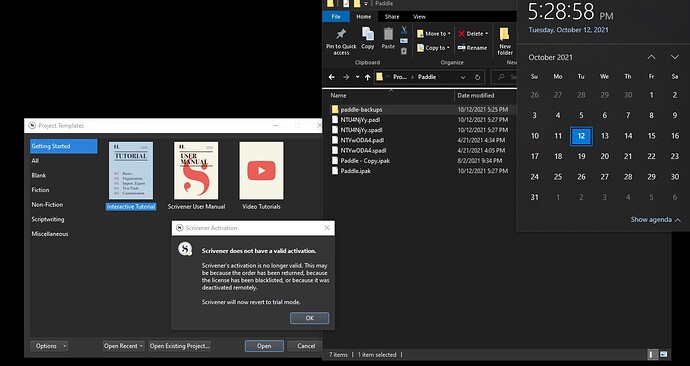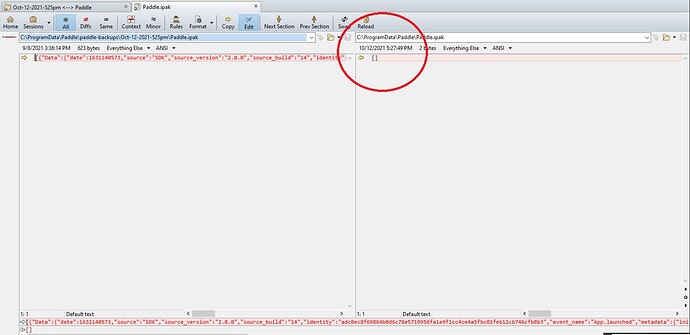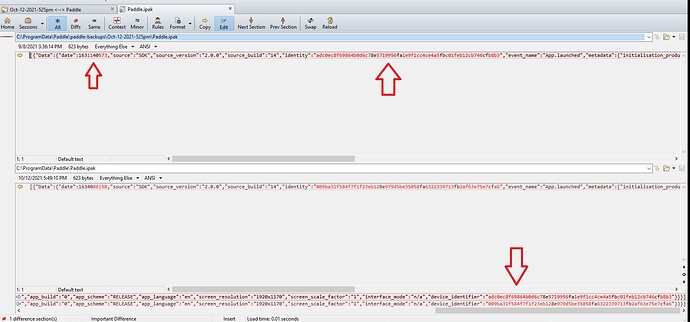I know @kewms posted they’ve repro’d it. Here’s mine:
- Spent month not using Scrivener (intentional)
- Traveled back and forth from LA → Arizona- > back to LA.
- Opened Scrivener. Gotcha!
Here’s what I’ve noticed:
Paddle detects network changes, checking its config IPAK. Finding it’s not valid, Paddle ERASES its OWN config. Tuh-huh! Geez, Paddle! Thumbs up for awesome design! (smartarse) See image exhibit below.
Appears the “date” value jiggles the Paddle security. The ‘identity’ and ‘device identity’ values are data from the connected network SSID (or network “domain”) you were on –at that time when it recorded the license activation.
Now, let’s throw your system on another network (SSID or network connection, domain, etc)…
Paddle freaks out, like a kid who didn’t receive a participation trophy. That’s what happened to me. Well, minus the freaking-out-like-a-kid part.
Three different network SSIDs, riding bareback with no VPN is how I lived my life. When I ran Scrivener – Boom! The bomb went off.
Scrivener was spanked into submission by Paddle. 
After registering Scrivener again… eh hem… cough- cough -I mean, Paddle, then the config was written with new data. This data appears to be a hash of the network SSID you are on (again, at the time [including an identity value of your device]). See image exhibit below.
Anyway. It doesn’t bother me. Just shut up and re-register. You’ve got writing to do.