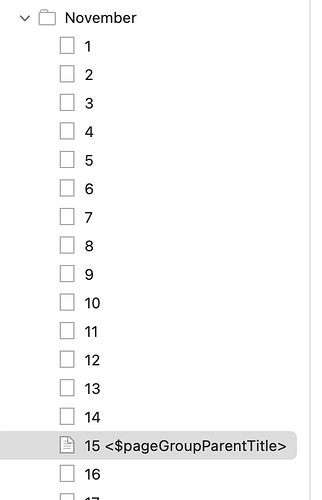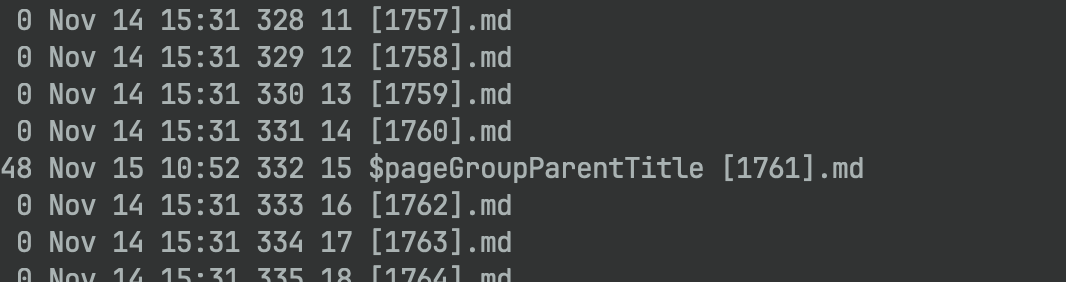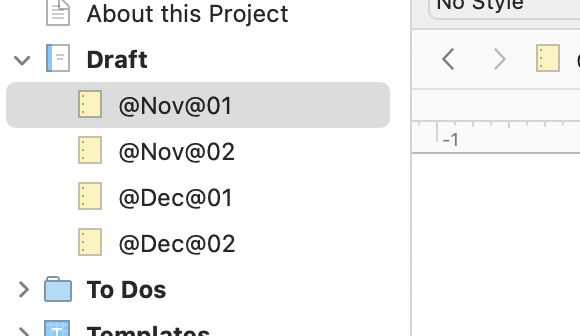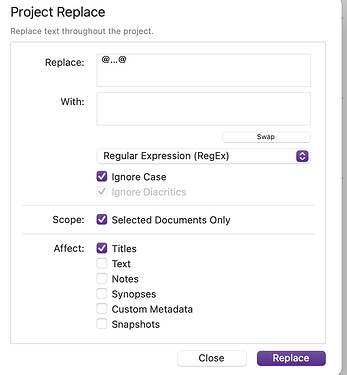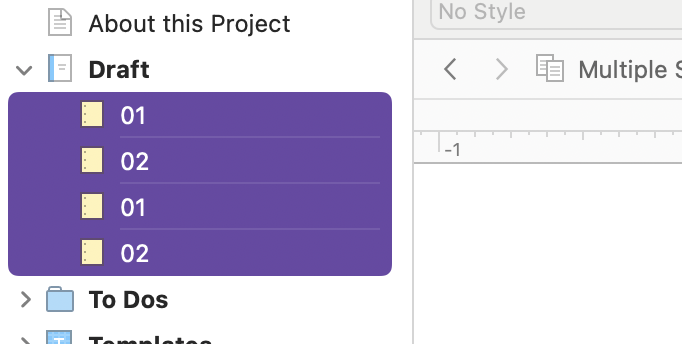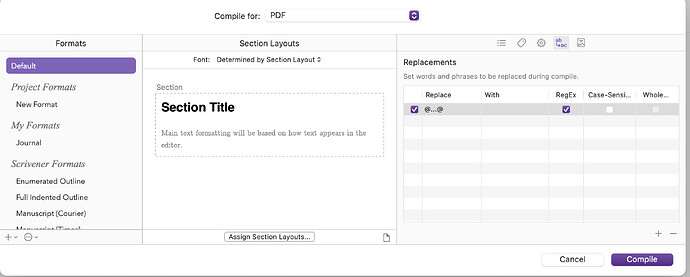How may I add some dynamic context to the external file names for external file sync?
When I have many files it can be tricky to know where they live just by the numbers.
This is Scrivener, latest macOS version.
Here is a simplified example. . .
I have a journal-like multi-markdown, LaTeX project. There are steps here but multi-markdown is the last step from Scrivener. My example has folders for each month and a page for each day of the month.
Drafts
--- October
--- 1
--- 2
--- 3
--- ...
--- November
--- 1
--- 2
--- 3
--- ...
When this is synced to an external folder there are many files, each named so they are sorted the same as the binder. This is part is good.
The challenge is quickly finding a file in a particular folder. In my journal example, I have named them with the day number, like 1 for the first day of the month.
They look like this.
034 February [1463].md
035 1 [1464].md
036 2 [1465].md
037 3 [1466].md
038 4 [1467].md
039 5 [1468].md
040 6 [1469].md
041 7 [1470].md
042 8 [1471].md
043 9 [1472].md
I would like to apply some additional context to the day files so I can quickly find a given day in a given month. The only way I know that 037 3 [1466].md is the 3rd of February, is because I first found the February file and see the number range.
I am looking for a way to add to the bit between the 037 and the [1466].md of 037 3 [1466].md.
The only thing I could think of was to name the element in the binder with something, for example <$pageGroupParentTitle>. This clearly does not work. My guess that the compile action is what transforms <$pageGroupParentTitle> to the page group parent title, and that obviously does not happen during sync to external folder.
Renaming the binder to some static text will work but then I need rename the entity every time I move it to a new folder in the binder.