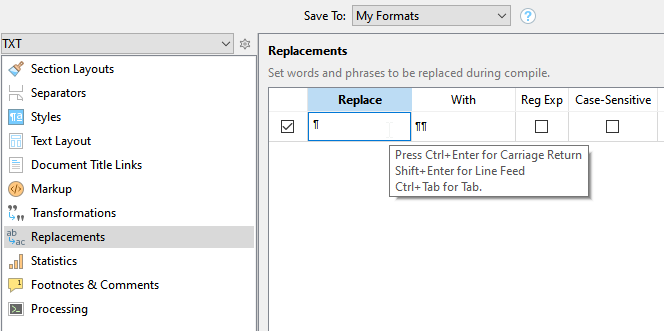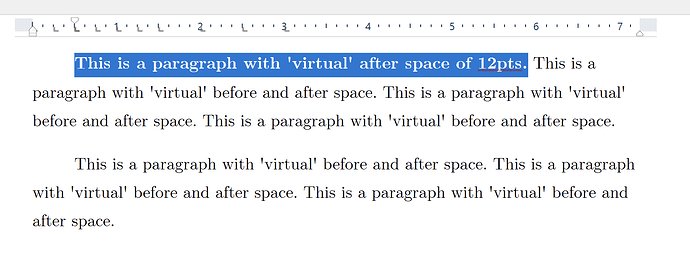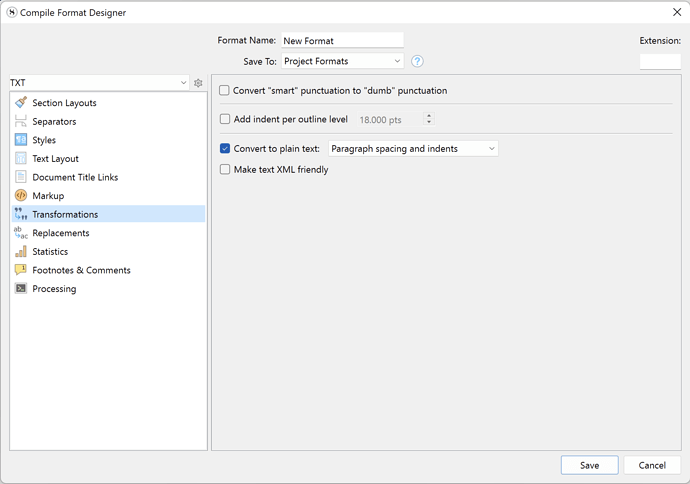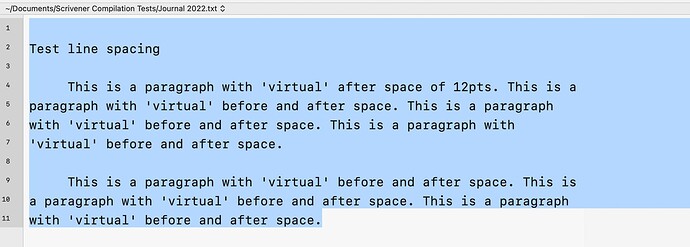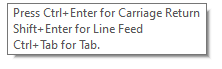I want to compile a text passage into plain text for sharing to people, but the paragraph spacing obviously gets lost. So when compiling or copying the text, I get a wall of text.
Usually people want to remove the empty lines between paragraphs, but I want to add them back in during compiling for ease of readability. Can somebody tell me how to do that please?
In your compile format, under replacements,
replace return with return-return. That’ll give you one empty line between your paragraphs.
return-return-return would give you two, etc.
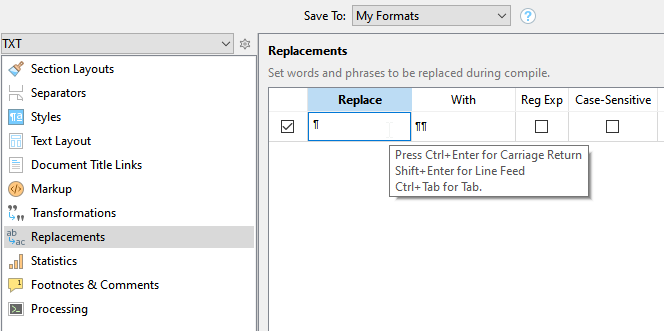
When you get to compilation, choose the Plain Text compilation method from the top dropdown box (or one of the multimarkdown ones, if that’s what you need).
Then in the left hand column, right click on the ‘Default’ format and choose ‘Duplicate and Edit’.
In the new dialogue box select ‘Transformations’, and make sure the ‘Convert to plain text’ tickbox is ticked and choose one of the options – either of the ‘paragraph’ ones should work.
This will convert your ‘before’ and ‘after’ spacing to blank lines.
E.g. For a text without blank lines between, only ‘virtual’ before and/or after space like this:
Scrivener converts that ‘virtual’ space to ‘real’ space:
HTH.
2 Likes
I don’t know how you got that to work, but following your instructions, there is no change, it still deletes the spacing.
I guess then you could try my solution.
(I had deleted it because it looked stupid compared to @brookter’s. I restored it now.)
[Edit] Although (I am not accustomed to compiling to TXT), you should perhaps see if it is not your compile format’s formatting that is setting your paragraph’s spacing to none…
That seemed to work! Many thanks 
The instructions how to enter commands into the replace is a godsend!
1 Like
You mean this ?
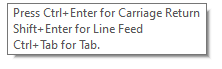
In that case, just remember (in case you forget the key combinations) that it appears on its own after hovering still a field for a few seconds.