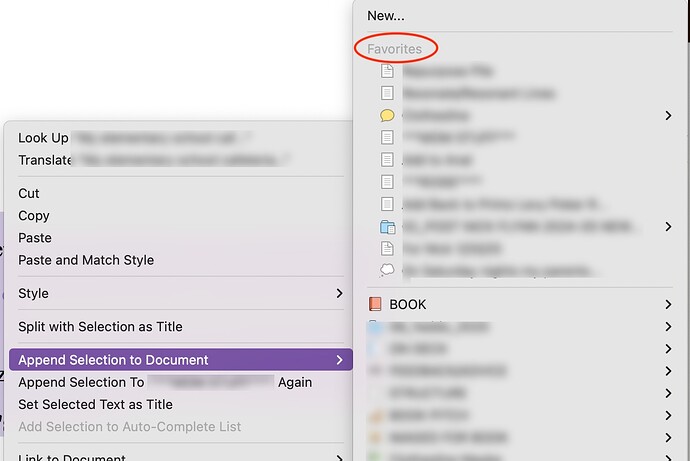Hi! When I use the Append Selection to Document command (and certain other commands) a pop-up menu appears which allows me to choose from a list of files/foles in a “Favorites” section as well as the files/folders in my Binder. My question is: How do I add files/folders to this Favorites section. Note that Favorites is different from Project Bookmarks. Items I add to Project Bookmarks do not necessarily appear in Favorites. I’m using Scriviner 3.4 on MacBook Pro 14 inch, 2021 running Sequoia 15.4.1. I’ll paste a screenshot of the relevant popup menu below. Thanks in advance! Best, Neil
I think that list is self-populating based on frequently used items.
Thank you for your response. I thought that might be the case, too. But the files in that list don’t seem to be either the ones I use most frequently or the ones I have used most recently.
The file that saves this list also saves the Documents ▸ Move To favourites list. If that also doesn’t appear to be working then maybe the settings file itself needs to be reset.
You definitely should see newly used items in the list. It sorts by the ones that are used most, but pushes up newly used items to the top, for a bit.
Reset favourites...
- First, use
File ▸ Back Up ▸ Back Up To...to save a copy of the project somewhere. If something goes wrong you can revert to this copy. - Use the
File ▸ Show Project in Findermenu command, and then close the project. - In Finder, right-click on the project and select “Show Package Contents”.
- In the window that opens, navigate into the Settings folder.
- Trash the “favorites.xml” file.
- Reload the project.
That will of course wipe the entire list and start from scratch. But if it was stuck, that’s a better result than having it stuck forever. ![]()
Thanks very much! I’ve deleted the favorites.xml file and the behavior now makes sense. Much appreciated!