Sure, like this:
In that example I was showing how you could break up a long scene and use a “divider” item in the binder to print the scene break (either empty line or asterisks, whatever). So you can move the scene break around while the rest of the text items have no separation in the compiler.
But I carried that trick on to other things as well, purely for organisation rather than to change the output (and these days you don’t need hacks like that as the compiler is better). Now, I use the Unicode box drawing character set, as well as sometimes geometric shapes for a little flare. There are some neat things you can do to “say” different things about why or what you are dividing.
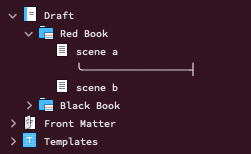
Tips:
- As for dropping the icon, just create an “Icon from Text” in the selection menu and use a space.[1]
- Don’t forget to turn off Include in Compile (on the document template you use to make them, too) if they aren’t meant to do anything on output.
Warning: on Windows there is a very nasty bug where if you do this you’ll end up crashing whenever looking at the custom icon menu. Use a fully transparent PNG image instead. 16 × 16px is fine. ↩︎