Whenever I adjust the editor background color for both the main editor and in composition mode, I see that the ruler stays white (I haven’t tested for other Scrivener themes e.g., dark mode). I suggest adding an option to adjust the ruler bar color and an option to make it copy the editor background color.
The Ruler background reacts to the BASE color settings in the Palette that is part of all Themes. But only if the type of the Theme in the XML Manifest is Dark. One caveat is that this is the same color textboxes and comboboxes use for their background color. You might change their color in the QSS, but that does not work for the Ruler.
Updating the color of the markers from white to black is only possible by changing the type of Theme from Default to Dark in the Theme’s XML manifest. This has also consequences for the lines separating the MainWindow’s widgets.
I bit more control over the text color would have been nice. This would allow white text in darker Ruler background colors.
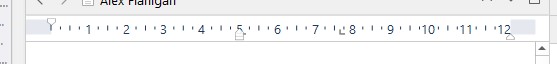
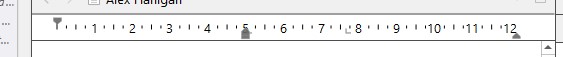
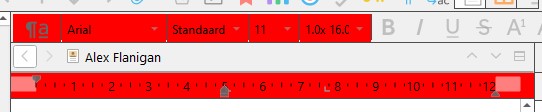 t
t