I am a macOS/iOS/iPadOS user and have no interest whatsoever in the forums for the Windows version. Is there any way to remove/hide/squelch those from my view in this new version of the forum software?
You can get filtered versions of “Latest” using the category (and tag) selectors in the header of the interface and these generate bookmarkable urls, but there is not obvious way to make a custom selection of multiple categories like you could on the old forum. Infixing ‘&’ in the category area of a categoried url does not work.
I am unsure if there is a useful role for tags here. There are not parallel tags for all the things you would likely like to cover, for example, there is one for macos but not ios.
There does not seem to be a way to filter the “New” list. Using the selectors moves you to the Latest subdivision.
That’s about all I’ve got at this point.
gr
Possibly relevant:
According to this site you can “subscribe” to a category in various ways, one of which is “Watching First Post” which, I gather, is supposed to notify you of the first post in a thread in the category (or subcat?). Now the only question is whether there is some sense of “notification” that is of the sort that one could desire.
Go into your account Preferences, look under Notifications, Categories. You can set specific categories (“sub-forums”) here to Watch, Track, or Mute. Mute the categories that correspond to the sub-forums you don’t want to see.
Thanks that produces a vast improvement but still leaves the vestigial presence of the sub-forum Windows names behind. It would be much nicer NEVER to see any mention of those at all in the forum lists.
Having looked at how muted categories work, I think there may be a bug in the forum software. The description of the feature suggests that not only will the category be removed from the main listing, but will cause any posts assigned to it to also be hidden from “Latest”. I don’t see that happening, in either the home page sidebar or the main latest posts page.
But it’s good you have the setting in place, if it starts working at some point with a forum update, you won’t have to worry about it.
Despite its age, I think this is a good place to post my issue. On the forums, I recently went through my preferences and now I cannot get Muted categories to NOT send me email notifications. I’ve gone back through and turned OFF all “Watched” categories, too. And I’m still getting notifications.
It’s so frustrating – at this point, I’m more likely turn OFF all my notifications. 
What sort of email notifications are you receiving? I do believe if you participate or show enough interest in a thread you will get updates for it, regardless of its tags or categorisation. If you aren’t actually interested in a thread then you can set its notification state to “Normal” with the bell button to the right or at the bottom of the thread. If you really don’t want to hear from it, even if someone flags your name, then you can silence it.
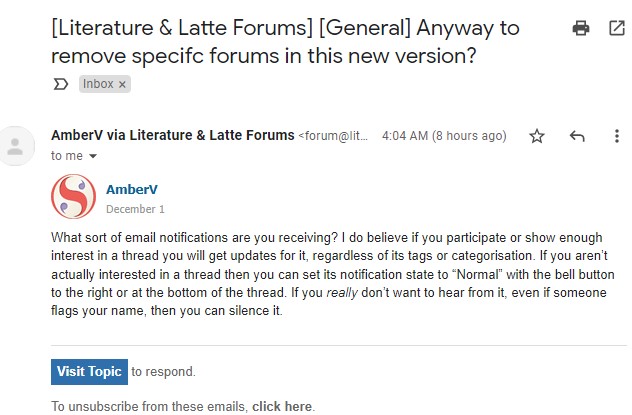
This is an example of the emails I’m receiving.
And this is my “Categories” preferences showing Muted categories. I am still receiving emails for these categories.
Where did I goof? 
The example is a thread where you participated.
I just checked those settings and only messages where I’m mentioned will be emailed. I suppose I could turn off all emails, but then I wouldn’t get notifications when a reply (like yours) comes in. 
Do you have any entries under Tags? These generate automatic notifications (though I am unsure if a tag match would over-command a muted category).
If that doesn’t do it I’m going for: your other personality also has an account on the forum.
-gr
(And Activity summaries should be unchecked in the email prefs as well as the Never settings you’ve set.)
Since you’ve muted. Scrivener for macOS and Scrivener for iOS, you’ll get messages for Scrivener for Windows a lot.
Just saying…

