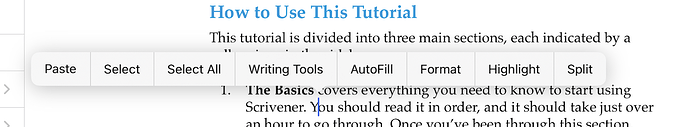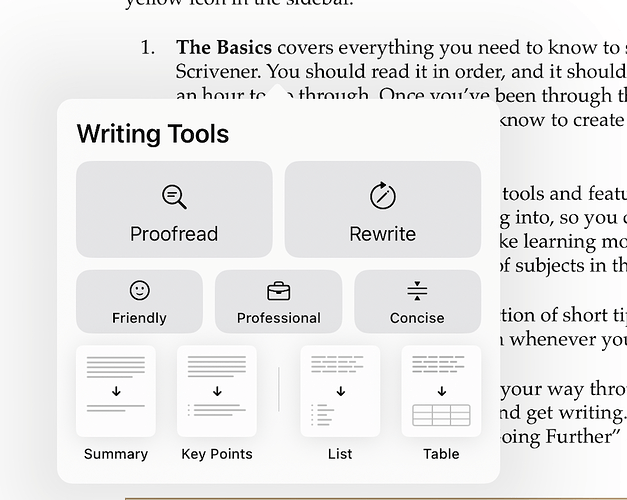I have the latest release iPadOS (iOS) 18.1 that has the writing tools included. I want to be sure I am not missing something but are they supposed to work from within the Scrivener App? Whether I highlight text or not I do not get little logo that Apple provides to enter into the writing tools.
I have just checked and when I select any text one of the options is Writing tools, and selecting that has the Apple Intelligence options
It is sad, Apple Intelligence will come to Germany, as a language option, first next year. ![]() So any experience, screenshots or comments on that topic are helpful.
So any experience, screenshots or comments on that topic are helpful.
This is a feature that hasnt come to Australia yet (have both M1 MacBook Pro and M4 iPad updated). Dont know when - but not certain whether I want AI playing with my writing. If I cant get it right myself, I’m not sure certain it reflects on my ability as a writer.
Doh! I completely overlooked that, thank you.
Just set region and language to US. You may need a VPN set to US (I did) though latest Apple statement doesn’t mention a US location requirement, just R&L.
I’m not letting it into my writing, but it does have uses outside of that.