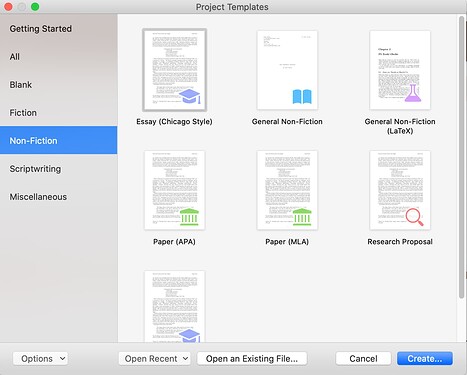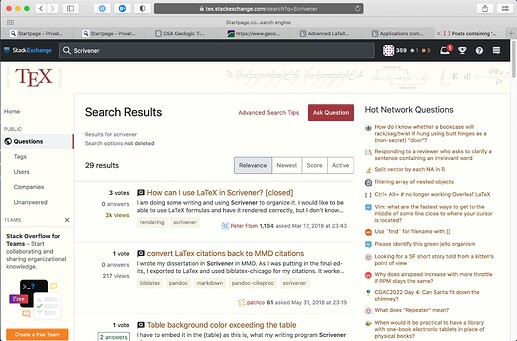There is of course the invisible Elephant in the room … LaTeX.
Not your typical canned app … and not for the faint of heart!
When I started writing years ago, I knew NOTHING about either Scrivener nor LaTeX. Now, years later, I cannot imagine doing without either one.
My breakeven point, when the time I invested generated an ‘equivalent’ payback in terms of flexibility and features, was one to one-and-a-half years. Your mileage may vary. For those with any experience with LaTeX, such as those in academia, the return on investment could involve considerably less time.
For the un-initiated, the place to start is with the Scrivener Non-Fiction, General Non-Fiction (LaTeX) Project Template, accessed via File > New Project..., e.g.:
The indispensable resource I’ve used to solve countless challenges with LaTeX, to this day, is StackExchange, e.g.:
The help I’ve received on the SE web site is nothing short of mind-blowing. In those not-so-rare instances where I’ve received a seemingly obscure LaTeX error, I’ve groaned in agony as to what to do. In a final act of desperation, I’d cut-and-paste the error into SE, and all too often, unbelievably someone else had the exact same or similar error, with an answer as to how to fix it!!
Thank you Scrivener for creating the General Non-Fiction (LaTeX) Project Template access point for LaTeX.
HTH … Thanks for reading,
scrive
![]()