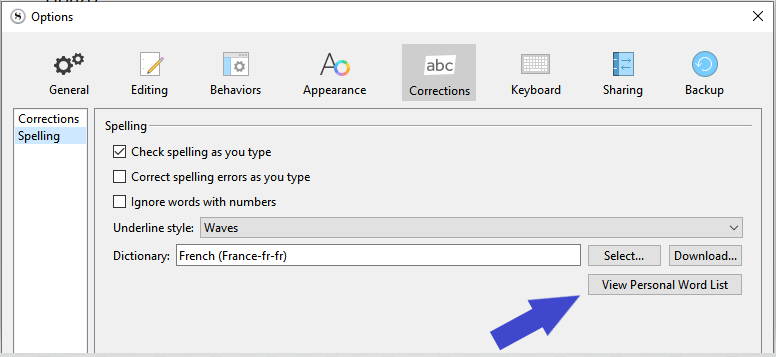So, the spell-check system/dictionary is pretty awful. The dictionary doesn’t know words like ‘clientele’ or ‘okay.’ If it doesn’t like a word, it doesn’t make suggestions, which would be helpful at least in saving time- if I type ‘okay’ and it offers ‘oklahoma’ I know it doesn’t know the word and I don’t have to waste my time looking it up if I’m uncertain. Are there any plans to improve this situation? Also, is there a method for adding to our own copy of the dictionary? It’s not helpful for character names and foreign words to be constantly flagged, I end up not paying attention to the flags, rendering the whole thing useless. I’d like to be able to add ‘okay’ to my dictionary, too.
Hi Honzo.
The dictionary is not from LL. So likely no. No plans to improve it.
This said :
(Right-click the underlined word.)
Suggestions :
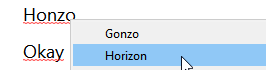
Ignore a word or a character’s name for a single project :
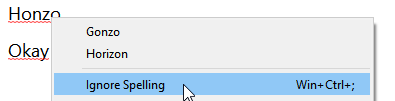
Learn a word :
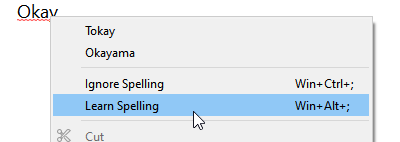
(Word is added to the dictionary and is so for all projects.)
→ The added words list is accessible via the options.
. . . . . . . . . . .
For better than this, use Grammarly, Antidote, etc
If the word is underlined, it is not in the dictionary. Simple as that.
Hi @Honzo,
You may already be aware of this, but Scrivener’s dictionary is in the standard Hunspell format. If you like, you can swap it out for one more suited to your purpose.
See this post and this one for discussions and instructions.
Best,
Jim
It’s not quite that simple. Sometimes the word IS in the dictionary, and I’ve miss-typed it. That’s the point, isn’t it?
JimRac,
Thanks, I was not aware of this. Very helpful.
Well, yeah.
Then the proper spelling is likely to be among the suggestions.
I’m not getting suggestions. Is that something I can turn on?
You mean that right-clicking a wavy-underlined word you don’t get any of what I depicted in my previous screenshots ?
That shouldn’t be.
I mean, unless you turned off the spell-check. But in which case you wouldn’t get underlined words at all…
I have a strange issue that I have gone over the words wavy-underlined in red and added them to my personal word list using the learn function in some cases and the add word in others. This mostly works well so the underlining goes away. However, there are two particular words that I’m using a great deal that despite my doing this, remain underlined. I’ve checked and they have been added to my personal word list but they are still being marked in this way. The problem is, as someone stated above, that this means that if I’ve misspelled them it’s not immediately obvious. Any ideas?
Do they have a curved apostrophe / single quote mark ? → ’
If that is the case, change it for a straight one before telling Scrivener to learn the word.
Since I am writing mostly in French, I get that issue a lot.
My solution is to have Scrivener replace , , for a straight apostrophe in options/corrections/substitutions.
I then change the curved ’ for a straight one typing , ,
then tell Scrivener to learn the word, then ctrl-z my way back to the curved ’ .
P.S. My two commas are consecutive, but here I had to space them apart (, ,) , the forum not otherwise letting me.
Oh, thank you, thank you, thank you! It amused me, then it irritated me, before then annoying, and – exponential growth – infuriating me so much today I finally had to do something about it. Like look for an answer…
(So much dialogue works better with contractions and the redlining was maddening.)
![]()
![]()
![]()