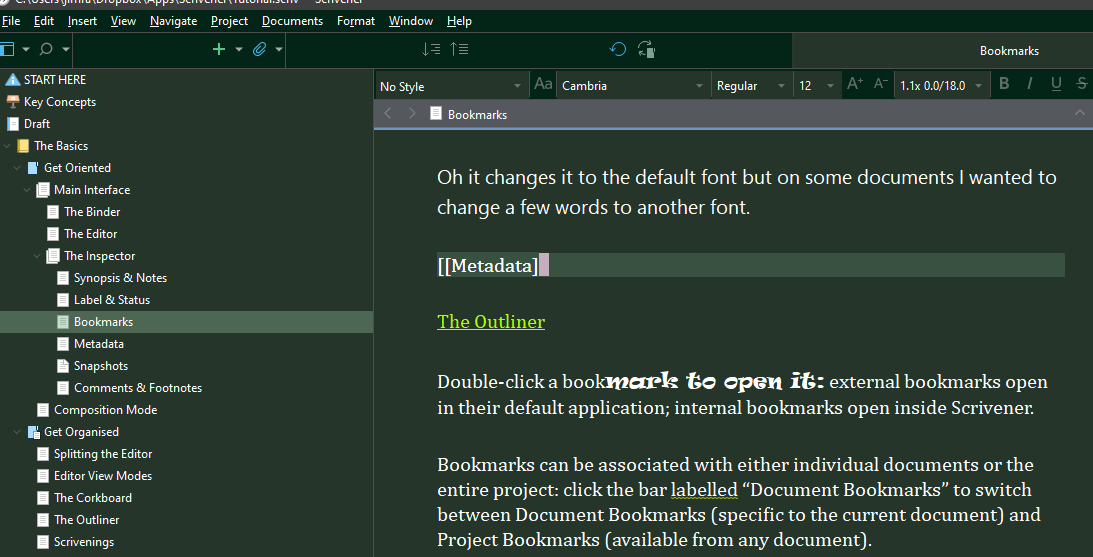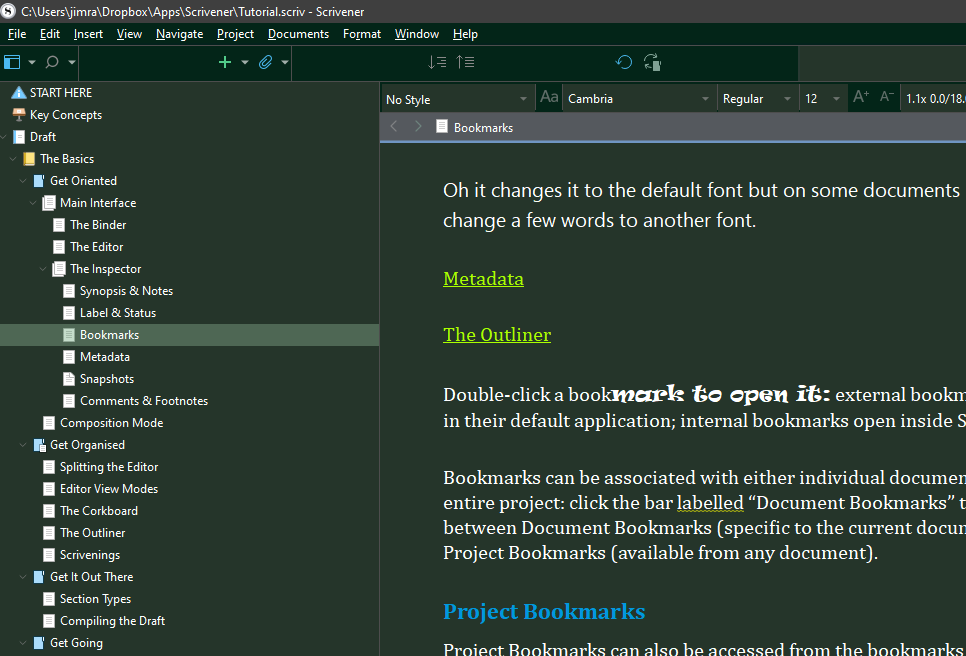I’d like to be able to have a glossary/dictionary/database/something where I can place names/etc, and have it so that when I type the name, it will automatically highlight/link/reference/something the name/text. I’d like this for several reasons…
- As a visual spell-check for typos on my common or esoteric names (if it doesn’t turn into a link/whatever after I type it, I made a typo)
- To be able to automatically pre-fill/auto-fill some of the outline columns/meta-data to show things like characters/places in the different binders
- To make it easy(er) to check that I’m using the correct name/text
- Possibly make it easy to compile into a glossary
Ideally, I’d like to be able to combine with the Characters/Places/etc, and be able to identify synonyms that would highlight/link to the same place/definition/Glossary-terms. Possibly best implemented as document-based meta-data as an additional pull-down menu with/beside “Document Notes” - something like “AutoLink” where each row/entry automatically links matching text to this document, possibly with a check-box to ignore-case. Thus, for a Character-sheet for Tom Savage, it could have multiple-matches that auto-link to it, something like this pseudo-code:
AutoLink:
"Thomas Savage"
"Tom Savage"
"Tom"
"Savage" x=ignore-caseand it would have to have a data-base back-end, and check when adding to AutoLink that the text is unique (ie - can’t AutoLink “Tom” to more than 1 document). After changing an AutoLink-line, would ask whether you’d like to change all matching-text to the new-text, un-link, or search/replace one-at-a-time. Also, after adding/changing a line, would ask whether to search other documents and AutoLink. This would thus also make a good/reliable way to change character-name or similar. Probably also need to be able to select a word/text in any other document that is auto-linked, and force it to NOT-auto-link.
Since formats/etc are an integral part of Scrivener, I’d probably limit the kinds of in-line highlighting to things that can be done within current styles (highlight/link/followed-by-psuedo-footmark-notation/super-script-AL-for-AutoLink/etc), and possibly have a check-box/menu-item to turn on/off AutoLink-highlighting (possibly 2 if you have 2-kinds of highlighting : color and foot-note-like). AutoLink would always happen, the check-box(es) would only control whether the highlight/etc would occur. Though I’m not sure if an option to hide AutoLink would just make it more confusing…
May also need some additional compiler-type options, like whether to footnote/link none/first-occurance/all in the final-document.
An option to blink the high-light as a visual indicator that it’s auto-linked would be an nice feature if highlighting turned off. That way it would still be a sanity-check on the spelling, and would also be a visual indicator that the text was auto-highlighted (for the case where you made an accidental AutoLink)