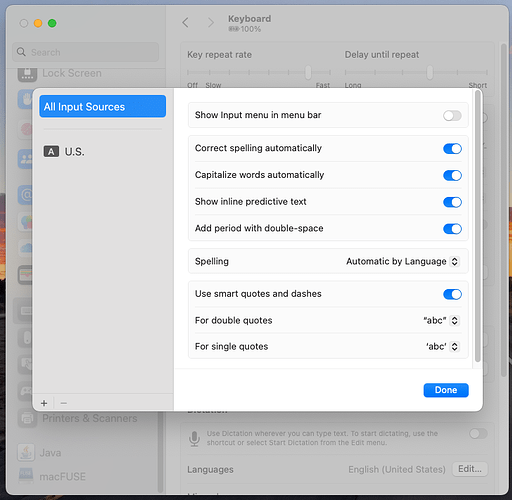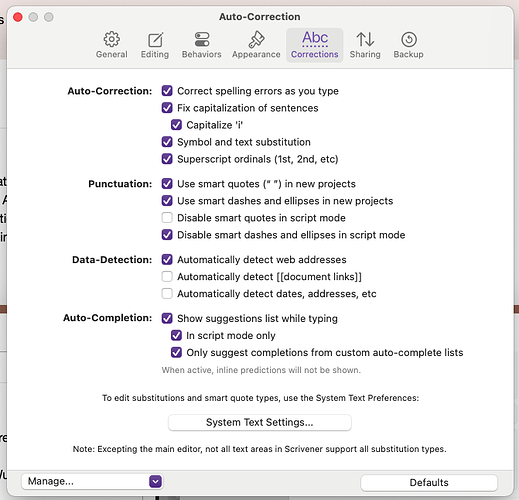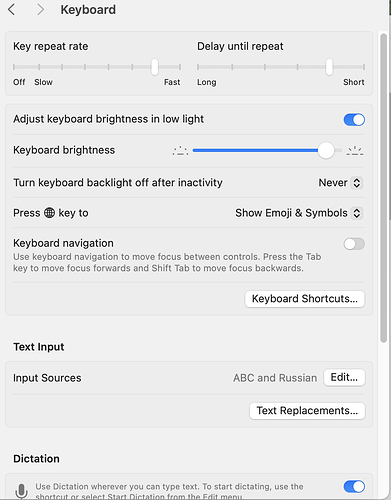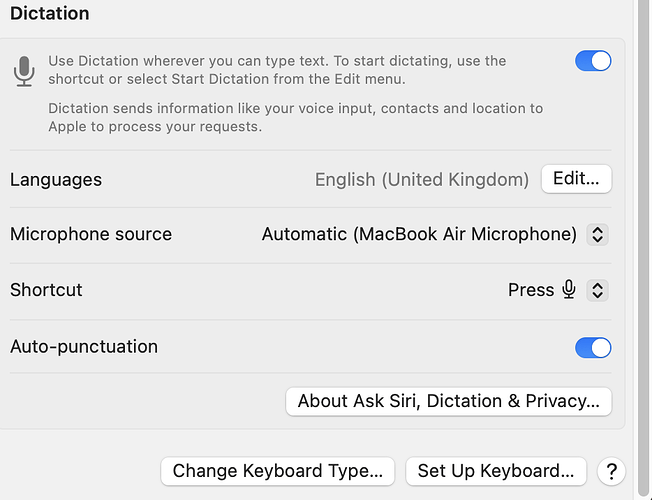I’ve checked the history of complaints that autocorrect stopped working. There are many, and they don’r appear to have been resolved. Autocorrect spelling, capitalisation, and grammar check all worked then didn’t. I’ve tried unticking, re-ticking, quitting both Scrivener projects, and restarting my mac. Nada. What am I missing? Apart from not getting autocorrect?
This is may be an OS issue, not one with Scrivener.
From the Settings App → Keyboard → Text Input → will bring you to this screen:
Here you can verify and or change the system settings your referencing. You can also use the search bar in the Settings App for “spelling” and it will find the sub-menu for you. (Especially useful if your using a older MacOS than I am).
If that is in order, then double check that your Scrivener Settings haven’t been altered.
In the toolbar, from Scrivener → Settings - > Corrections will bring you to this screen:
Failing that, I’m not sure what else to suggest myself. All I know to do is check the low hanging fruit first. If this doesn’t help reach out to the L&L folks directly here.
Thanks for your suggestion, but my mac sequoia doesn’t show the same keyboard settings as you posted. Here’s screenshot:
You need to click the Edit… button on Input Sources to see the pane @Dain posted.
![]()
Mark
Thanks, Mark. I’ve checked the edit function and all the correct boxes were ticked. But autocorrect isn’t working. Something is wrong in one of my projects, and only that project, because other projects, and new ones autocorrect works fine. As it does in text edit. I suppose it means I have to be sure to check for spelling and grammar errors as I type ![]() .
.
I can’t help on why it malfunctions, I’m afraid, as I’m not a developer/coder/programmer, and when it comes to spelling—I am old enough to have been taught spelling and grammar at school!—I have spell checking turned off completely, but have it on in my word processor when I go through the whole of whatever it is I’ve written.
Also, I can no longer type fast enough to make checking as I go necessary.
![]()
Mark
Thanks, Mark—I’m 80 and, like you, I learnt spelling at primary school. Our teacher gave our form a weekly spelling test with 20 questions. Any pupil that achieved 20/20 was given sixpence ![]() . It was an incentive.
. It was an incentive.
I’m 80 next birthday, and although we had one class per week on spelling and one on parsing sentences at prep school for a couple of years, we weren’t given any incentives other than avoiding getting into trouble for doing badly.
At one-and-sixpence a week pocket money, an extra sixpence would have been most welcome!
![]()
Mark
One and sixpence weekly pocket money—you were rich ![]()
Hi Dain, I’ve followed your instructions, double checked, and autocorrect still not working. Opening a new project it sometimes corrects spelling and grammar mistakes that I’ve deliberately typed wrong. Now I’m lost. I’ve used Scrivener for several years and this is the first time I’ve not been able to solve the problem.
I had that happen in my current WIP with Sonoma v15.2. Fortunately for me, I shut down Scrivener and restarted the program and all returned to normal. Why did autocorrect stop? No idea. I was just glad a simple program restart solved my problem.
I’ve tried all options, with no success. Including what you did, plus I unchecked all the autocorrections in Scrivener, and Mac keyboard system setting. Then checked them again after writing a sentence with deliberate spelling and grammar errors, which weren’t corrected—which was what should have been the result Then, after checking all the appropriate boxes, and writing the same misspelled sentence—same result. I’ve given with this Scrivener project, and now useTextEdit, which autocorrects perfectly.
For what it’s worth (and it may be worth nothing) I asked an AI web site, Perplexity “why does spelling autocorrect fail on macOS Sequoia” and it gave some background, suggestions, and links to other articles for more information. Maybe a clue there for you.
Thanks for the tip. I asked Perplexity why autocorrect stopped working and got a list of suggestions to things I’ve already tried.
Hi risibilis, I was having the same problem as you in one project but not others. Unfortunately, it is the one that I am working on. I found a solution! Open the project, click on Edit in the menu bar, go down to Spelling and Grammar, and then click on Check Spelling While Typing. Everything is working now.
Thanks, Panaesthesia, I’ll see what happens.
I just received an email from tech support at L&L, after discovering what was stopping spell correction on my machine, which pointed me to a specific document on this issue, and included (the 3rd suggestion) the solution that I had found. Interestingly, though, it also mentions a known bug in Scrivener that cause as well:
https://scrivener.tenderapp.com/help/kb/macos-troubleshooting/spellcheck-has-stopped-working