I would like to see the scene numbers while I write. I there a way to automatically number scenes before compiling?
Thanks
I would like to see the scene numbers while I write. I there a way to automatically number scenes before compiling?
Thanks
It is possible in the corkboard view.
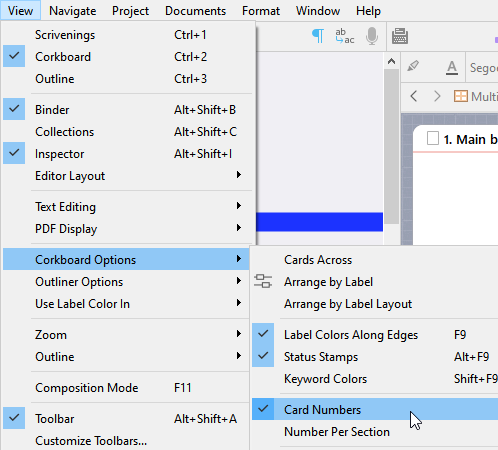
I am in Screenwriting mode, and all Corkboard Options are disabled [appear gray].
If you’re referring to numbering Scene Headings in the editor, there is no facility for that, just on compile as you already note.
Numbering things in Scrivener is a lot more challenging than in simpler text editors that put everything into one screen. Some of those challenges are brought up in this older post. While that primarily discusses numbering things in the binder/corkboard/outliner, the issues apply equally to any kind of dynamic numbering in the text editor as well.
It is unlikely that Scrivener will ever have anything other than what is provided by the Corkboard and Outliner numbering options: very simple, numbering of items in the view alone, with no attempt at knowing what number anything will have once it is compiled. It takes compiling to know that, simply put.
That’s super disappointing. Your prime competitor as a screenwriting software is Final Draft, where it’s easy as pie to enable/disable Scene Headings numbering. I wish I’d known that something so basic isn’t available with Scrivener. Even on Microsoft Word, it super easy. I get it that you have way more options than “simple” word processors, like including some parts of the texts, but there must be a BASIC screenwriting mode where everything is simple and standard. At least in my opinion, all the rest of the features should adhere to that, not the other way around…
Please update here if you reconsider making it available.
You’re mistaken about the kind of software it is, it really has very little to do with the way of working that Final Draft or Word are for, nor is it a screenwriting program. So the notion that we would make “the rest of the features adhere to [scene numbering]…” would be a very peculiar decision, for a program other people would use to write biographies or legal briefs.
I get it that you have way more options than “simple” word processors,
I think you misunderstand. It’s not a matter of the quantity of options, for the two programs you listed probably have way more going on than Scrivener. It was a description of the type of document production being used. One is simple in that the whole document is in a single window, and nothing that you put into that document can be out of order, or not included when you print, etc. In Scrivener there is no document. There are hundreds of little pieces that may or may not be in the output when you print, which is a more complex process. The numbering counters may not even exist until you print, because they are assembled from different components of data on the fly, inserted around styled text and so forth.
At any rate, as I already pointed out, it is not “super easy”, as you put. I feel like this should be self evident in the fact that nothing like that exists, but if the previous explanations do not make sense as to why that is actually extremely difficult, then you’ll just have to take my word for it, and understand that is is very unlikely that such a thing will ever exist, and that indeed if numbering in the text editor itself is absolutely essential to how you work, this probably isn’t the right tool for you.