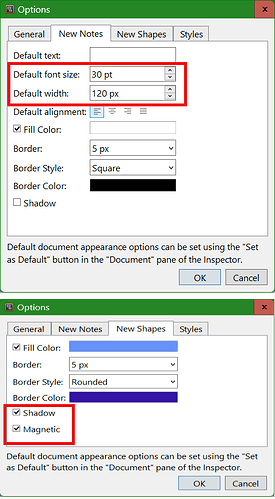Hi! I’m trying out Scapple and I’m having some trouble with background shapes and new notes. Whenever I double click in a background shape to create a new note, the new note appears that has a border and is extra long. When I click out of it it stays that way instead of auto-fitting!
Double clicking outside the background shape works fine, so I can still feasibly use the program, but it is quite tedious and I don’t think it was doing that when I started it up the first time!
Did I accidentally change a setting? Where would I unchange it? Please help!
Look under File > Options and can set width and font size for the new note you create when double clicking. There are also default options for the new background shapes you connect. I find it cleaner to create new notes in the Scapple board background and then drag into a background shape.
2 Likes
This really helped, thank you!
The default was listed as the norm, but under “General” I unticked ‘Use selected style for new notes’ and that seems to have fixed it. That also helped me figure out what exactly the issue was so I can experiment more. I just hadn’t realized where these settings were, haha. Don’t I feel silly!