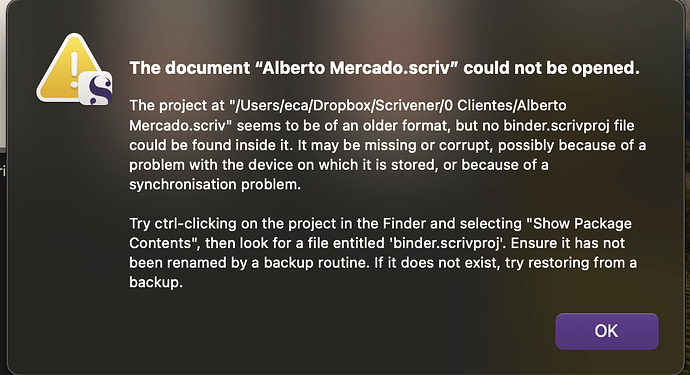I just updated to macOS sequoia 15, and my Scrivener app can no longer find a backup target. Upon attempting to do my usual backup, I got a message saying “The backup folder does not exist.” And when I tried choosing a new target folder for my backups, no matter what target I chose (Dropbox or iCloud), Scrivener told me “The file could not be opened”. Please help!
Especially since this occurred after an update, it sounds like Mac OS changed something. Make sure that Scrivener has permission to access the desired folder. And use Finder to make sure the folder does indeed exist.
I’ve been on the Sequoia betas and full version and have found no issue with file locations etc on any of the apps. Even Parallels is playing nicely (surprise)
I’ve had this exact same problem. The program tells me I have no backup folder set. I created the proper back up folder but every time I try to choose it as a backup location I get a window: “The file couldn’t be opened.” Yes, I did authorize folder access.
I
Specifically, what is the name of the backup folder? and on what device? and is it a folder synced with a third party sync server?
Off of the home folder: /Library/Application Support/Scrivener/Backups. I don’t think it’s synched with a 3rd party server.
And this is a Mac Air. Oddly, I have not had this same problem with my IMac.
Looks like you are backing up to /Library not ~/Library. Permissions in the way probably. I back up to ~/Backups/Scrivener/ avoiding permissions issues as it is in my part of disk and not buried deep.
Try restarting the Mac. A person who wrote our support address about this issue said that it mysteriously fixed itself.
I have the same problem with macbook air since upgrading to Sequoia
I can confirm with MacBook Pro M2Max 14 on Sequoia 18 and 18.01 no backup issues at all.
My backup path for projects on my Mac is to OneDrive (local folder and sync), has been for something like 2 years now.
Thanks, all, for the thoughts and help. My backup situation self-healed with a restart and the return of my IT-guy husband. Just his presence in the house makes apps behave. Thanks again.
Another Seqouia 15.0.1 user here with this issue, on a 2018 Mac mini.
I ran into it immediately after the upgrade, searched around, found this thread, and rebooted as suggested–which did resolve the issue, for a while.
But as I’m logging in this morning, after having used Scrivener successfully last night and not having been on the machine between then and now, when I try to open Scrivener I get the same sequence–prompted that no backup folder has been set, then informed that the folder could not be opened when I point it to the current location. It’s in my Documents folder, so no permissions issue (and the fact that a reboot fixes it should also indicate it’s not permissions; those don’t change just becuase the machine is power-cycled).
I’m going to reboot again and hopefully be back in business, but it looks like this is somethign deeper than a one-time upgrade-related issue.
I don’t know if the problem is related, but… I’ve been using Scrivener in a MackBook Air with Monterey (12.7.6). I just got a new MacBook Air running Sequioia (15.5) and installed everything froms scratch (no migration), and I cant open my scrivener projects from Dropbox in the new machine, but can still open them on the old one, with the same version of Scrivener (same license batch).
The most common cause of this error is incomplete synchronization. Dropbox (or another service) “helpfully” “optimizes” your disk so that part of the project is stored exclusively on their server, where Scrivener can’t access it.
More information and what to do next can be found here:
Thank you! This fixed the problem!