Scrivener does auto save every 2 seconds (default) of your inactivity. your backups are a seperate issue and i recommend strongly you configure them to be created on open and on close. @kewms recommendations are to be followed. from what i read here i am not sure you as yet get it. ask more if you need help.
I restart my computer every 2 or 3 days, and scrivener has to be restarted at those times. So when should I close the program? Every time I close the laptop? That’s not reasonable and frankly renders the program useless. Yesterday, when the data was lost, I was housesitting for my brother, who has 3 dogs. Every time a dog needed to go out, or I needed to move for some reason, I close my laptop. It’s not a good idea to carry open laptops because the screws are not strong enough. So should I close scrivener every time? Again, that would render the program not worth using. So when I say I keep it open continuously, I mean 2 or 3 days. I write notes as needed. If I am rendering a video file, I close scriv and all other programs because that is intense on the processer and RAM.
The bottom line is the progran should not be losing files that have been already been written. Something happens during the power crash that results on the program rewriting the file as blank, or as missing data.
I’m not actually seeing a feasible or reliable solution.
Yes. good plan. Close when you take a break. let it save everything and backup.
yes. why not?
unless you change your work process, perhaps a flawed computer, and your understanding you will keep losing work.
Kewms recommendations were not all feasible.
He/she suggests 1) figure out why my computer is crashing.
Well of course, but I’ve done all the updates, beyond that I can’t do much besides send the thing back, which I may, it’s only a week old. But that’s besides the point. The very purpose of autosave and back up is for situations like this. My hard drive didn’t crash. It just froze and had to be rebooted manually.
- he/she suggests not saving to drive.
Turns out I was not, I was saving it to hard disk with a back up saved on drive.
- don’t leave scrivener unattended
Again, that renders the program useless. I’m a writer. It’s a writing program. There are times I have to let the dog out or move to another room. It’s a laptop, not a desktop, it’s purpose is mobility. It’s not 1987 and I’m not writing on a Digital Equipment Corp Rainbow. I should be able to close my laptop to move and reopen it. If it freezes, I should not lose info that scrivener is supposed to be autosaving.
Obviously the problem BEGINS with the laptop freezing, but the problem with scrivener is something MORE than that. If something is interfering with the autosave process, the program should give an indication.
I have been using Scrivener for over 6 (if not more) years now, and never once did I lose anything.
I think what you need the most at this point is to develop a (perhaps more) reliable backup routine.
And all the tools, features and options are there available in Scrivener to do so.
Okay. good luck! Consider using other software or a typewriter.
I use a Mac. life is easier. And I enjoy my Smith Corona occasionally.
Same in my book.
Yep. What is a 5, 10 or 15 seconds wait ?
You want a software that auto-saves, but you want to leave it unattended ??
At least minimize it. I don’t even trust my fish, let alone my cat.
Your advice has gone from helpful to absurd, sorry to say. A word processing program should not have to be closed every time you close the laptop. I’ve explained why it’s absurd. This is LAPTOP. It’s designed to be mobile. I do have a desktop, but I am often in situations where I have to move to another room or make a brief stop. I shouldn’t have to close the program and re-open it every time, and I doubt that is how the developers intend it to be used.
The flaw is in the program. That’s what autosave exists for
I don’t want to “leave it unattended”, that is hardly a good description. I’m sitting on the couch working, the dog wants to go out, so I CLOSE the laptop…which is the OPPOSITE of leaving it unattended. But the work from the previous hours is not saved if there is a system freeze.
As was said earlier, Scrivener auto-saves every two (or custom) seconds of inactivity.
But even that I don’t trust. – I don’t trust myself, I don’t trust my computer, I don’t trust Microsoft, and I don’t trust the ice cream guy.
I use snapshots and backup now, zipped and timestamped backups extensively.
I control all of it manually. (No auto-backup on project close or open, etc)
Then upload my most recent backup to Google Drive at the end of the day.
It just never failed me.
I have been using scrivener almost daily for more than 10 years. I’ve used it on 7 or 8 pc laptops and 2 desktops. I’ve had the problem only twice. The last time was about 7 years ago and it had a similar cause(perhaps the exact same). Perhaps you have not followed this whole thread, I certainly understand there are more interesting things, but it turns out all of my settings were as should be. The project was saving to hard drive, backing up to google drive, Automatic backups were turned on.
So there was literally nothing I could have done different or better.
People keep saying the problem is the computer. That’s a stupid reply. Of course the problem is the computer, that’s what autosave exists for! Every computer has the potential to overheat or glitch for some other reason. This is a brand new fairly powerful 16 g Ram 11th gen processor Sony Vaio. I did not expect it to freeze, but if it does, I should not lose work that has been supposedly auto-saving every 2 seconds! People here get defensive. I love Scrivener, have paid for it more than once and have recommended it to many colleagues. But there IS a flaw in the program here. You might go years without running into it. You have, Nice. It’s been 7 years since I last saw this. But it can happen. It shouldn’t. Period.
- Automatic backups of the saved version of your project ? (Google handled)
- Or a cloud duplicate of a Scrivener made zipped-timestamped backup ?
Case number one could very well have just overwritten the previous version with a f* up one.
I did follow the thread.
But perhaps it’d be best that you wait for your frustration to deflate a bit, and that you see a bit more clearly what we’re trying to tell you ? (Just sayin)
If you have only had the problem twice in ten years, the issue is probably not Scrivener and probably not your work habits. The thing that has changed is the computer. Which, as you yourself concede, has known issues.
Autosave can’t autosave if the computer won’t let it. That is, if the freezing issue involves a problem with disk access, that problem would also impede Scrivener’s ability to save files.
If the laptop is closed, the computer is asleep: Scrivener can’t save, backups don’t run, etc. If you put the computer to sleep and it then has trouble waking up, then there is a high likelihood that any data that was in memory at the time will be lost. Again, Scrivener can’t save data if the computer won’t let it.
Also, a point of clarification. Scrivener does NOT “autosave every two seconds.” It saves after two seconds of idle time. So if, for example, you type for fifteen minutes without stopping, close the computer, and get up to let the dogs out, whatever you typed during those fifteen minutes will be present only in the computer’s memory.
What you need is a better backup setup.
Even if nothing had happened to your project (and it sucks, we all agree - only people trying to help you here), I’d be telling you this, knowing what I know now of the way you go about it.
Snapshots would have potentially spared you this.
Zipped-timestamped backup would 100% have spared you this.
Relying solely on the fact that the software auto-saves after a few seconds of inactivity (over and over, OVER THE SAME SINGLE FILE) is far from enough.
Worst case scenario, having better backup habits, you would have maybe lost one hour of work. (?) More or less.
Now, since that didn’t come to the subject, I am gonna ask:
did you by any chance navigate to your project’s Files>Data subfolder and try and see if by any luck your project’s files are still there and salvageable ?
Like, try to open one in LibreOffice or something. (Whatever you do, just don’t save over it.)
Screenshot
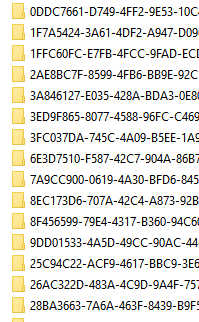
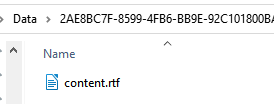
Would be quite a lot of messing around, but if you added documents to your project that are no longer in your project, who knows, you might just find them there.
My backups are set to compress on google drive. Every box is checked except create back up on opening program.
I don’t know how frequently the autobackup is supposed to create a file. I worked a few hours yesterday and it did not create one.
Should we completely dismiss the idea that there is a flaw in scrivener? I know people get defensive about that. I love the program too. But there are flaws in even the best of programs.
One might not encounter this often. In my case, twice in more than 10 years.
I seem to remember last time someone, perhaps a program developer, explained that when there is some kind of power loss to the system, the program writes a blank page. That actually didn’t happen here, that’s what happened 7 years ago. I had about 40 files, some representing scenes in the screenplay, some representing notes. All became blank pages after the power crash(or something similar).
Yesterday that did not happen, but it’s unsettling. That’s why my backups are in Drive. So worst case scenario I only lose a couple of days work, unlike last time, when I lost a couple months worth.
In this case… I seriously doubt Scrivener actually froze your disk.
(Your disk froze, as you say it. Your computer crashed at the wrong moment. So yes, the issue is way more likely to be the computer than anything else. Hard not to agree.)
But even if there was a flaw in Scrivener (there is actually quite a couple, but I seriously doubt this to be one), wouldn’t you then want to take the proper steps to shield you from it?
The backup options pane will tell you.
You can also create one manually at any time.
Here is what I think.
I find it hard to believe that someone could spend a whole day writing without ever giving Scrivener the few seconds of inactivity it needs to trigger the auto-save function.
(I’ll base myself on the fact that you said that you lost ALL of yesterdays work. Not bits, all of it.)
I don’t know how exactly the auto-backup in google drive thing works, but if it is like most cloud systems, it is likely just it that, following the crash, overwrote your project on your computer with the previous version it had.
(Just a theory.)
(How or why being above my knowledge.)
→ If I am right, any new documents created during that missing period of work might still be there (in the project’s DATA sub-folder) along the other files.
From the thread, it’s not clear to me whether Google Drive contained the original project, Scrivener’s automatic backups, or both.
If it contained the original project, then we also have to consider that there are known data integrity issues with Google Drive’s handling of Scrivener projects.
If it only contained Scrivener’s automatic backups, then Google Drive is exonerated of any role in the damage to the original project.
Because it is zipped. Right ? (Beside the project itself not being stored on google drive, of course that is)
But, where is it then, now ?
I asked that specific question, had no answer, but given how it constantly comes back to auto-save, all points to think that there actually never was a zipped backup of any kind.
Or at least not a timestamped one. → (The issue, should there have been a zipped+timestamped backup, would be fixed already. Wouldn’t it?)
Another factor: the user only realized the work to be missing starting a fresh session (the day after, or right after the crash, don’t matter). Not while he/she was working on his/her project before the crash happened. So it is not like stuff just disappeared as he/she was working on it.
So something must have happened between the crash and the time of realization. Not before the crash, as he/she implies having witnessed it.
Anyways, that’s all above my competence, except for the fact that all indicates that there never was a real backup. More even so if the user never shuts down scrivener, while knowingly or not having Scrivener set to auto-backup on project close (on project open wouldn’t count here), and had the computer crash before ever then closing Scrivener.