Loyal scrivener user for 10 or more years. Have the program open all the time.
I have a new computer that is freezing up. Yesterday it froze and when I reopened I lost a day’s work.
I’m trying to locate backups for yesterday, but can’t find any. My backups are set up to a google drive file.
Hoping to recover yesterday’s writing.
Thanks.
Sorry about that. Stuff happens.
There are two places to look for Gdrive files. check both:
- on Gdrive server
- on your local file system
What is there depends on the state of the sync before crash.
thank you for the suggestion. Can I ask how to do that?
Also, it seems I need to change a setting in preferences, but I can’t find preferences in scriv. In the old version it was easy to find. This happened to me years ago, and a problem was that the default setting is to only make backups when you close scriv. But you can change a setting, I believe, to make regular backups and save a certain amount. Unfortunately it seems preferences is now located in some mysterious place.
Ctrl + ,
or File / Options / Backup
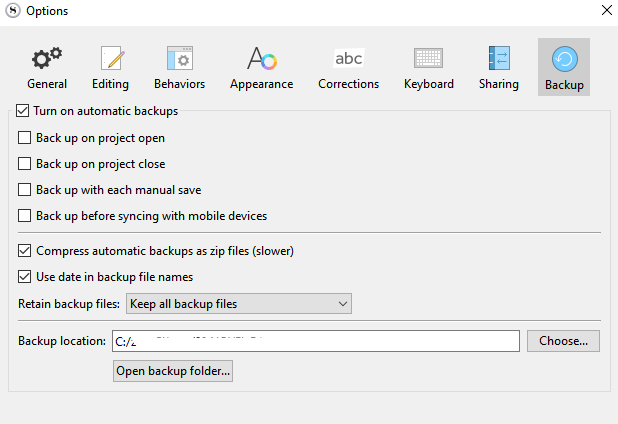
For No. 1. login to https://drive.google.com and look. For No. 2, look at your Google Drive app running on computer where it will tell you where the local drive is.
Might be a good idea to go to your system backup to check also?
Yes, that’s what I did first, go to drive, but there was no backup. I’ve solved that problem: scriv only makes a backup when you close the program. And I keep it open pretty much all the time unless rebooting.
It’s a frustrating aspect of scriv, a program that auto saves, that you can lose a day or more’s work. I am probably going to have to exchange this new Sony Vaio because it’s froze up 4 times in first week of use, and any freeze can cause Scriv to lose data. I wouldn’t mind if it lost a few minutes work, but it loses much more.
That’s not correct. See screen shot above from @Vincent_Vincent .
Also, Scrivener will automatically save any files you are working on during periods (2 sec default) of inactivity, e.g. not pressing keys.
I backup to a local folder “on open” and “on close” and I keep 25 copies of the backups.
I do not backup to a third-party sync folder as any errors/corruption on the synced local drive simply sync to the server and is therefore not a reliable backup. I rely on system backup of local folders (and a Chronosync process) to backup local and important stuff to backup devices (NAS and USB Drive).
I think you should be looking at your new laptop as perhaps the most likely source of lost work.
But if you back up to a cloud folder, how can data be lost?
I found the backup files. Opened each one until I found the file I’d been working on within the project. And yesterday’s data was indeed lost. I am rewriting from memory, but that stinks. A program that saves data externally, like scriv, should not lose the data. But it can. I don’t know of any solution. It must be rewriting the file during the sync and the data is lost.
Yes, the computer freezing is the problem. It’s a new laptop and a good one, 16g RAM, recent chip, but I may have to replace it. But I also use for video editing, so I need it this week, my other laptops don’t have a good enough chip to handle premier pro. It sucks to know I can lose scriv work any time and the auto save and the backup fail to prevent.
-
You write in Scrivener. Scrivener saves the file.
-
After some interval, known only to itself, Google Drive uploads the changed file to its server.
If the crash occurs in between Step 1 and Step 2, then Google Drive will not have a copy of the changed file. It’s also possible that either Step 1 or Step 2 is causing the crash.
To reduce the risk of data loss:
-
Figure out why the computer is crashing and fix it.
-
Don’t save your live projects to Google Drive. There are known issues, described here:
Google Drive Advisory / Cloud Syncing / Knowledge Base - Literature and Latte Support -
Do not rely on any cloud service as your only backup for critical data.
-
Don’t leave Scrivener running unattended for extended periods, especially if your computer has known crashing issues.
-
If you do, make sure the backup options you choose reflect that.
Not a good idea, as you may have discovered the hard way.
That’s 12 or 13 backups, not 25, since every open backup is identical to the previous close backup.
I like ChronoSync too! That, Time Machine, and zip backups in Dropbox should yield 99.999% safety.
Cloud folders are not foolproof. For a live (uncompressed) project, they can cause the problem more often than solve it.
You found the zip backup; the cloud didn’t lose it … but it wasn’t current, because you keep the project open forever. Changing preferences won’t prevent that occurring again.
I suggest:
- set your Options to make zip backups when you close the project
- keep at least a dozen zip backups
- know where they are, so you don’t get frantic looking for them
- close Scrivener early and often
This is not necessarily true, particularly if synchronization services are involved.
I suppose that is true, but I’m having trouble imagining how the project could improve between a close and the next open.
No. It is 25 copies of each unless Scrivener has a bug in counting. ![]()
Yes, some may be duplicates and probably are. But i do not care and frankly neither should you. ![]()
![]()
If I have to check backups until I find a good one, starting with the most recent and going further back in time, it may double the work of doing so.
(It doubles the space used, too, but disk space is rarely a problem these days.)
This conversation is getting silly. i have a retort about doubling work on hopefully infrequent recovery of backups but will demur. ![]()
Sure it could. I close Scrivener on the Mac (creating backup A). Then I go off and write 10,000 words on my iPad, which Dropbox dutifully synchronizes to the Mac version of the project. Backup B, taken when Scrivener on the Mac opens, will capture those words.
I just opened and closed Scrivener 13 times (with open & close backups and a tiny change each time), and as expected, when I reached 25 backups (total) the older backups started going away. It’s not a silly observation; it’s a fact.
Of course! I don’t write on iOS, so I hadn’t considered that scenario.
A variety of other tools could potentially “improve” the project “behind Scrivener’s back,” as it were. External Folder Sync, Pro Writing Aid, Aeon Timeline…
As it turns out, I WAs saving it straight to the hard drive. I normally set it up in drive, but perhaps because I was on a new computer, scrivener had me create a copy, and the copy was in documents on the hard drive. It STILL lost a day’s work. So the issue was not google drive.
Furthermore, it DID create a backup in google drive, but that data was lost there too.
I appreciate the help from everyone, genuinely!
For those suggesting the problem is with the laptop…well, of course. But the whole point of having an autosave program is that it, well, autosaves. I’ve been using writing software since the 80’s. I’m not a techie, I’m a writer. If my program is using auto save, I expect it to automatically save. The whole POINT of autosave is that computers crash. This is a new computer, a fairly powerful one, and it still crashes. That’s the nature of computers and it’s the very purpose of autosave.
This did happen to me before, about 6 years ago, and I lost a whole feature length screenaplay that was close to completion. The power crashed or something(not the hard drive) and scrivener rewrote every file as blank.
I seriously doubt I am the only person this has happened to.