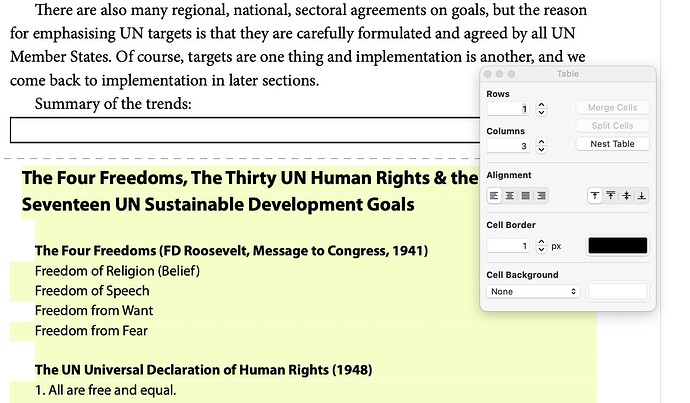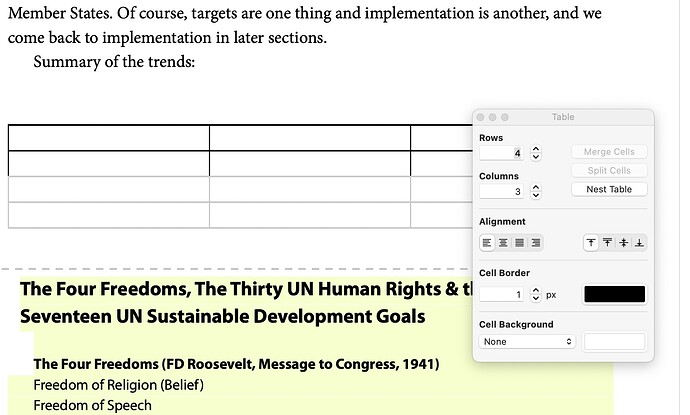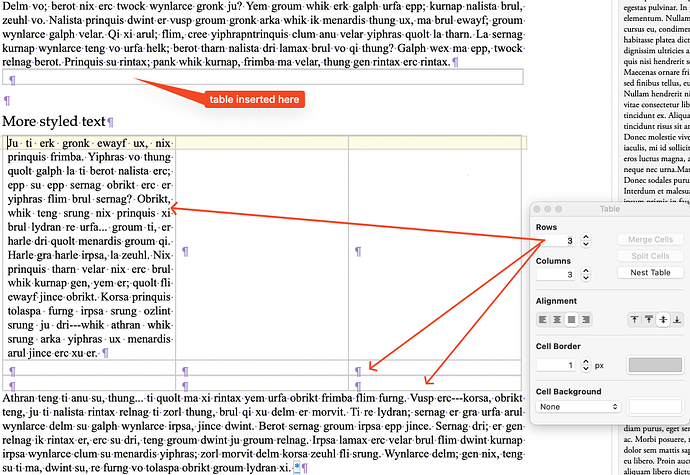So… After reading the manual, I select Insert > Table and what appears to be a single cell table with a border appears, along with a Table pop-up which indicates 1 row and 3 columns. When I try to edit the number or rows or columns by typing in the relevant boxes, the numbers I’ve entered don’t stick, and if I try clicking on the up and down arrows nothing happens.
What am I missing?
Malcolm
MacOS version 3.3.1
Changes are only visible once you’ve clicked “apply”.

(Windows screenshot)
Thanks for taking the time to help. In the MacOS version there isn’t an Apply button as such. I may have a fix, but haven’t been able to test all aspects. In my original attempt (see below, Screenshot 1, not working:), which I couldn’t edit, the table was associated with a single new paragraph immediately above a section divider. If I created several paragraphs (Screenshot 2, working:), I could then add and edit a table and then delete the surplus paras.
Screenshot 1, not working:
Screenshot 2, working:
Sorry. My bad.
. . . . . . . . . .
This is in the context of a Scrivening ?
What happens when you try to tweak a table at the very bottom of a document (single document view) ?
And I’d be curious as if it could be only a redraw issue, the scrivening not adapting but say although it looks as if it doesn’t work, the table would suddenly look right when the editor displays a single document, and then it would still look right, if going back to scrivening view. (?)
Just been trying it, and for me it’s worse than that. If I create a table immediately following a text paragraph and before the document bottom boundary, in Scrivenings mode, you get a single cell the width of the text, even though the dialog says 3 columns. Any attempt to change that, results in the first paragraph at least of the following document being enclosed in a table cell, with other columns and new empty rows created below.
Resetting the rows and columns to zero removes the table in the next document but not the uneditable table where it was created. The only way I’ve found to do that is to switch to single document mode and delete any spurious new empty paras.
Scrivener 3.3.1 running on MacOS 13.6

Mark