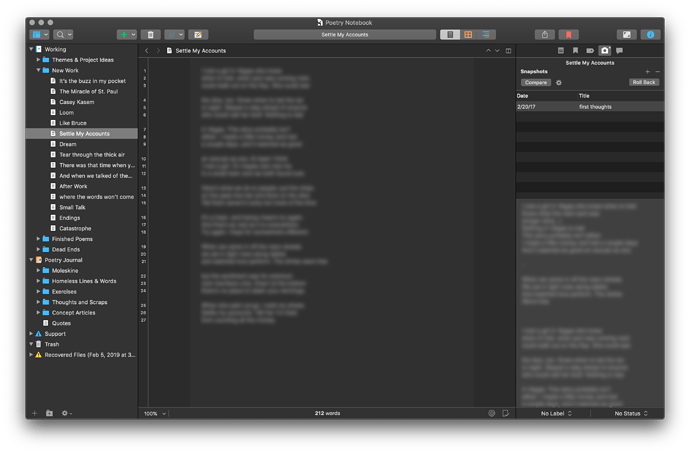Hello,
I’d like to kick off a conversation on how poets use Scrivener. I’ve been using Scrivener on and off since 2007. From a pure process perspective, the Snapshot feature is the must-have that keeps bringing me back. This has been there since the beginning, and other writing apps with such a feature either disappeared or dropped the feature. As I revise poems, it’s so important to (easily) see multiple, previous versions.
That said, the updated interface has me using Scriv completely again. But in all my time using it, I’m never satisfied that I’ve figured out the best way to write poetry in the application. In particular, the organization of the binder.
So I’m asking for your stories, experiences, and insights to using Scrivener for poetry. To start, here’s what I do:
I keep all my poems in one project. Actually, any writing I do related to poetry is in this one project. Ideas, journaling, reearch, etc.
My main binder section, labeled ‘Working’ in the screenshot, is a relabeling of ‘Draft’. Not sure if this is the best approach or not.
I tend to organize poems for submission packets, chapbooks, or full manuscripts in Collections. I think this works well.
I’m just now tackling the new 3.0 Compile functionality to build an ebook of a 70 page manuscript. I’m a bit flummoxed, since there’s some ‘interesting’ formatting (for example, I have an ‘index’ in the back that links themes to certain poems…)
That’s a start. Like I said, I do love Scrivener, but am always on the lookout for better organizational and other ideas. Most of the advice here and elsewhere revolves around novels and other long-form writing. Anything you’re willing to share about your process would be great!
Thanks for your insights,
Jeff