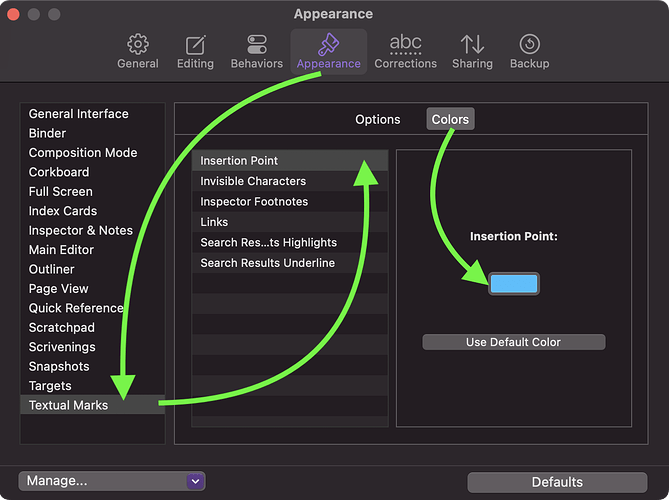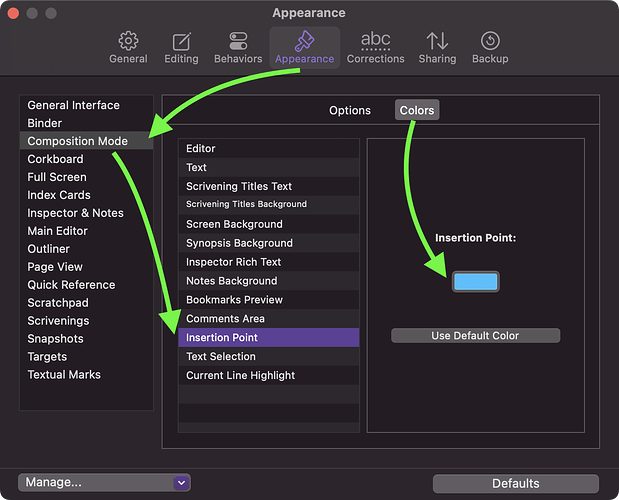Thanks for letting me know Amber.
I’ve written become that the blink aggravates seizures for me.
The size doesn’t matter, but the blink makes writing (a large part of what I do for a living) intolerable.
Any help out there?
Thanks
So, this doesn’t work anymore? Blinking insertion point with recent update - #17 by jcarman
You should specify whether you use Windows or mac. You profile is hidden, so please state it when posting.
@November_Sierra You sure you didn’t mean to link to this one post ?
Yes, I thought it would be funnier this way.
Ok. I see now. Yes, funny indeed.
But it appears that “the hack” doesn’t work anymore. At least for me on Sonoma. (I don’t need it, just gave it a try.)
I know I’ve posted before. The command in that post no longer works.
I look at the blink and start to slide into a seizure.
I can’t write.
Apple has nothing to offer except to erase and downgrade my four devices.
Thanks for the efforts by all🤓
Would it help if you set the cursor color to something very faint (not very different from the background color)?
I haven’t found an option to change the cursor color in Scrivener, but I did change the background color. The system “helpfully” adjusted the color so I could see the cursor, so it helped only a little to do this.
I searched the manual. Where do I find the cursor option? Between the two I can likely fix things for Scrivener at least.
Don’t know if this was you, there is no reply yet, but you might want to keep an eye on it over the next few days.
You can change the cursor colour by selecting SETTINGS then APPEARANCE. Select TEXTUAL MARKS at the bottom of the left list. INSERTION POINT is then at top of the right hand list. Click the colour box to change colour.
There’s also a separate setting for Composition Mode.
(Those are theme-specific settings, so you might have to change them more than once.)
Thanks, all. Will try when at my Mac.
Success! I have change the cursor color to match the background of the doc, which has the effect of making the cursor disappear. The blink persists, but is less visible.
A re-install, btw, does not help. The change is in Sonoma.
Thanks
Additionally, it can’t hurt if you contact Apple support and tell them how this change affects you (and potentially many others) in a negative way. They love to brag about accessibility and stuff.
I did. It was oddly satisfying to be a drop in a bucket😄