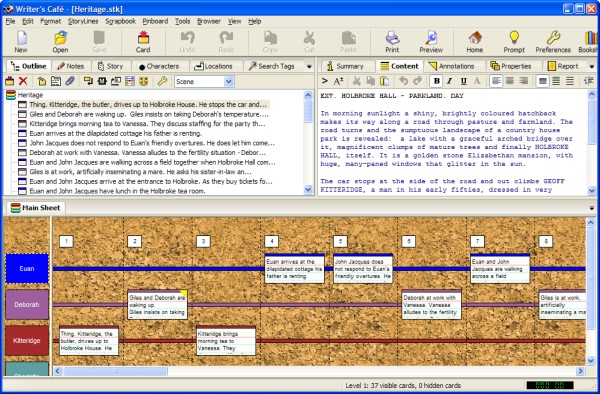Using extra “custom meta data” columns in Scrivener gives you the same capabilities for tracking what’s going on in various sub-plots, but it’s not going to look at all like what you’re showing from Storylines.
The creator of Scrivener has replied to many threads like this one over the years, and has said that there won’t be a sub-plot/timeline functionality built into Scrivener. So asking for it is unlikely to yield any results (and he’s really busy with the iOS beta, I’m sure, so getting yet another definitive ‘no’ is less likely right now). Feel free to post the request of course, but if you’re otherwise sold on Scrivener, but want to track the same information as Storylines gives you then you’ll need to look into a couple of alternatives.
First and foremost, you won’t be putting index cards into different tracks representing character (the y-axis as shown in your screenshot) and… whatever the numbered columns represent (seems to be only 1 card per column).
What you’re more likely to get out of the outline view with custom meta-data is this: Color-coded POV (Evan, Deborah, etc…) via the built-in Label meta-data, or a custom metadata column (your choice), and a custom-metadata column for each sub-plot. In each sub-plot column you enter how a given scene (from a given character’s POV) impacts that sub-plot. If it doesn’t you leave that ‘cell’ blank. A scene/chapter can, of course, have mutliple sub-plots interwoven, so that’s very helpful when your scene gets sub-plot dense.
You can also have a column that represents the date (and time, if needed) when the scene takes place. This will be more helpful as future Windows upgrades allow for (temporary) sorting by column. But it’s still helpful even without sorting.
And if you want to track “off-screen” developments, you can have a column for that. Each custom metadata column can be color-coded so that you can easily spot things like this column and the timeline column, so that’s handy for a visual cue to help you sort through the ever-expanding spreadsheet-like presentation of plot points and times, and so-forth.
The above is how you could put the JK Rowling example into Scrivener without any further purchases.
Alternately, there’s a companion application, developed by another developer/company, called AEON Timeline, which integrates with Scrivener via Custom Metadata. It allows you to get really fiddly with the timeline and characters and plot lines. Depending on your needs, the tool can require a period of learning, but it has a free trial period similar to Scrivener (if I recall correctly).
That’s my perspective, written from complete ignorance of the full capabilities of the Storylines feature of Writer’s Cafe. Hopefully, that will help you figure out if Scrivener can be the right tool for you to track this information in.