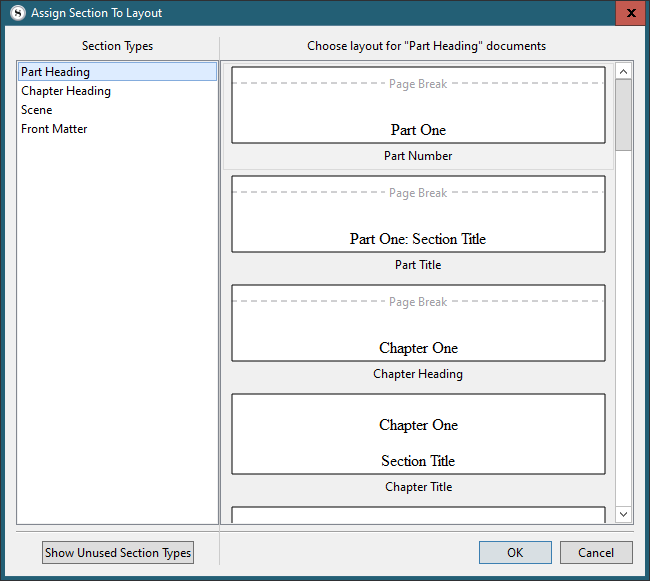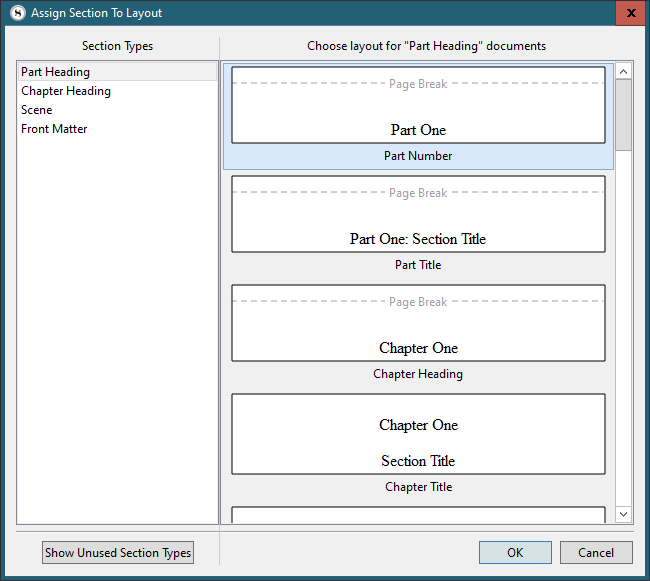TL;DR
The current assignment of the Section Type to layout is not initially visible. It only appears after scroll action has occurred IFF scroll action is click in scroll bar - page down/up, scroll wheel do not cause the highlight to appear).
Solidly reproducible for me. Issue repeats on each change of Section Type (which generally means one always has to scroll to the bottom and then move back up to find the assignment).
Note that selecting a Section Type will scroll the corresponding layout into view, but it doesn’t (initially highlight it)
Windows 10; Scrivener 3.1.5.0; project created from Novel with Parts template; nominal Compile Format - Manuscript (Times) (copied to project for modification)
Image 1 - on open of Assign Section to Layout
Image 2 - after scroll down and scroll up (by click in scrollbar only)
(That finally resolves Compile Bafflement #1 of n ![]() )
)
Bonus Notes ![]()
- Layouts that include “text” (Tharn → rhull) take up a lot of space by default… the dialog box does remember resizing, but maybe the ~lorem could be a little shorter?
- Ditto for the Section Layout column of the Compile Overview dialog
- When duplicating a compile format, is there some special reason the section layout assignments aren’t duplicated? It seems like quite a lot of work to re-assign them.