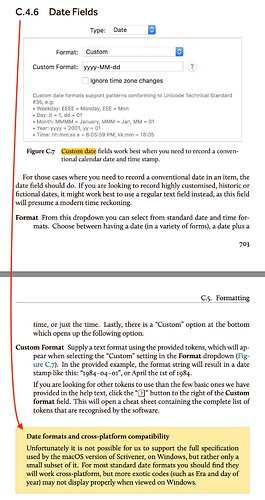Just looked in the Scrivener for Windows manual. Another area where there is similarity but not parity between the different versions of Scrivener. Yikes. ![]()
![]()
![]()
I think it’s the under-lying system technology, not something Scrivener developers can really control (I think). Click on the “?” next to the “Custom Format” line to see what is reasonably expected to work.
On a Mac, the “?” points to Unicode Locale Data Markup Language (LDML) Part 4: Dates. Same on Windows?
Even then it surely depends on what code is written to conform with Unicode Technical Standard #35 which probably is delivered by the OS. Just a hunch.
From the little research I conducted on the web, that pretty much seems to be the case.
Windows just doesn’t support it.
Here are some Microsoft documents referencing support for Unicode technical standard #35.
This is all part of the Unicode Common Locale Data Repository (CLDR), which Microsoft uses for Windows, Office, Visual Studio, etc.
CLDR uses the XML format provided by UTS #35: Unicode Locale Data Markup Language (LDML). LDML is a format used not only for CLDR, but also for general interchange of locale data, such as in Microsoft’s .NET.
CLDR is maintained by a technical committee which includes employees from IBM, Apple, Google, Microsoft, and some government-based organizations.
Come what may, other cross-platform apps can get custom date formats to work in their entirety on the macOS, Windows, Android, Linux, and iOS versions of their apps.
Why can they do that but Scrivener can’t? Not down to the OSes. Makes you wonder …
That’s a bit harsh, sobs. Looks like you also have a developer background and bet you’ve coded at least one bug. (I did but it was very small.)
Scrivener is programmed in Qt, so maybe the limitation is in that.